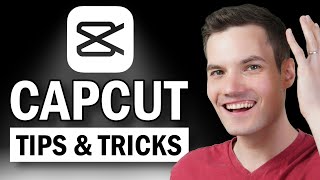Shotcut Video Editor Tutorial
In this stepbystep tutorial for beginners, learn how to use the Shotcut video editor. Shotcut is a free, open source, crossplatform video editor that works extremely well.
Additional resources:
Sample files for the Kevin Cookie Company Commercial: https://onedrive.live.com/redir?resid...
Download & install Shotcut: https://shotcut.org
Comprehensive list of shortcut keys: https://www.shotcut.org/howtos/keyboa...
⌚ Timestamps
0:00 Introduction
0:55 Download & install Shotcut
2:05 Get sample files
2:29 Create new project & open recent projects
3:53 Playlist & adding media
4:26 Change how media appears in playlist
5:53 Preview pane
6:31 Frames & customize view
7:55 Preset views
8:37 Edit clip in preview pane
9:53 Add clip to timeline
10:33 Timeline & edit on timeline
15:06 Fade transition
15:38 Ripple move
16:37 Bringing multiple clips onto timeline
17:10 Edit clips on timeline
20:18 Apply video filter
22:26 Add audio / music
24:33 Audio filters
25:52 Insert text onto clip or track
27:22 Keyframes
29:12 Export
30:38 View final video
31:09 Wrap up
Watch related playlists and videos
Video Editing: • Video Editing
Connect with me on social:
LinkedIn: / kevinstratvert
Twitter: / kevstrat
Facebook: / kevinstratvert101912218227818
Subscribe to my YouTube channel
https://www.youtube.com/user/kevlers?...
Want to watch again? Navigate back to my YouTube channel quickly
http://www.kevinstratvert.com
Support me with your Amazon purchases: https://amzn.to/3kCP2yz
⚖ As full disclosure, I use affiliate links above. Purchasing through these links gives me a small commission to support videos on this channel the price to you is the same.




![Shotcut Video Editor Tutorial for Beginners in 10 MINUTES! [ COMPLETE ]](https://i.ytimg.com/vi/P9pzmzXj03A/mqdefault.jpg)




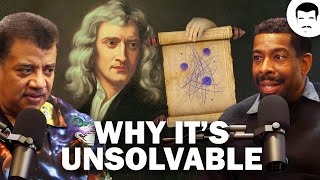






![Shotcut Video Editor Tutorial for Beginners in 11 MINUTES! [ 2023 ]](https://i.ytimg.com/vi/ehysOpY-lj0/mqdefault.jpg)