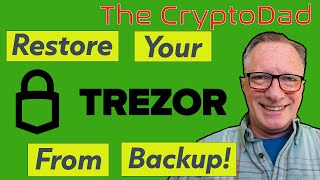Setting up a Trezor Model T from Scratch - Updated!
In this video we dig into setting up your Trezor Model T from scratch from unboxing, to adding cryptocurrencies in the Trezor Suite, to funding the wallets from the exchange. Stepbystep walkthrough. Let's take a look together!
⚠ALWAYS BUY YOUR WALLET DIRECTLY FROM THE MANUFACTURER⚠
Trezor Model T https://affil.trezor.io/aff_c?offer_i...
// featured external resources
Trezor setup page https://trezor.io/start
// related Woodland Pools videos
Crypto Keys, Wallets, and Addresses explained • Crypto Keys, Wallets, and Addresses e...
Restore your Trezor Model T from Recovery Phrase • Restore your Trezor Model T from Reco...
Cryptosteel: Capsule vs Cassette Which to choose? • Cryptosteel: Capsule vs Cassette Wh...
Typhon Cardano Wallet Install & Full Project Overview! • Typhon Wallet Install & Full Project ...
2021 Setting up Trezor Model T from scratch • Setting up Trezor Model T from scratch
// stake pool info
Follow us on Twitter! / woodlandpools
Send me a DM for a link to to join our Telegram group! https://t.me/WoodlandPoolsG
Woodland Pools website https://www.woodlandpools.net/
[ASPEN] on PoolTool.io https://pooltool.io/pool/05b8a25ec4f4...
[ASPEN] Stake Pool id 05b8a25ec4f41956a6496555c233bcbe6fc06596553ae2d14df73e20
// Affiliate Links
Ledger Nano X https://shop.ledger.com/products/ledg...
10% off Cointracking for Crypto Taxes https://cointracking.info/?ref=G136367
Timestamps:
0:00 Intro
0:14 Trezor Changes over the past 2 years
0:39 Unboxing
1:33 TamperProof seal
1:59 Plug in Trezor
2:14 Important Note on Private Keys and Crypto Addresses
3:08 Install Trezor Suite
3:15 Security Check
3:37 Install Firmware
4:07 Create New Wallet
4:43 Create Recovery (Seed) Phrase Backup
4:55 Important Notes on Recovery (Seed) Phrases
6:33 Confirm Understanding
7:00 Write Down Recovery Phrase
7:25 Confirm Recovery Phrase
8:09 Set a PIN
8:39 Select Cryptocurrencies to Manage
8:53 Name Device
9:10 Fund your Wallet
10:54 Add other Funds
11:06 Buy/Swap Coins
11:16 Sending Funds
11:38 Cardano Staking
Disclaimer:
No one associated with Woodland Pools is a financial advisor, broker, or dealer, and none of the information presented should be construed as financial advice. The information presented on our channel, website, and social media, is for entertainment and informational purposes only, and all community members should independently verify and research all information when creating their own investment plans.