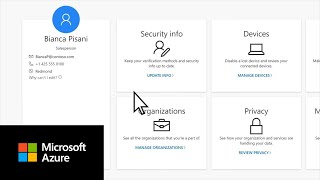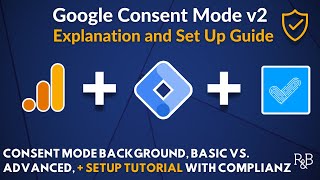Set up Consent Mode V2 with any cookiebanner in GTM
Step by step tutorial to manually set up consent mode v2 in Google Tag Manager.
Looking for ways to grow your traffic? ►► Grab my FREE cheatsheet here at: https://leonkorteweg.com/cheatsheet
In last weeks video I showed you how to do this with cookiebot the quick and easy way. But that video might not apply to you. You might have a different cookie management platform or even custom made cookiebanner that your web designer created. In this video I’m going to show you how to set up consent mode v2 manually in Google Tag Manager.
Links mentioned in the video:
Grow your traffic cheatsheet: https://www.leonkorteweg.com/cheatsheet
Consent Mode V2 with Cookiebot: • How to Set Up Consent Mode V2 with Co...
Stay organised in GTM Here's how I name my tags: • Stay organised in GTM: Here's how I n...
Code snippet Get consent from local storage: https://gist.github.com/leonkorteweg/...
Chapters:
0:00 Introduction
1:15 What is Consent Mode V2?
2:09 Step 0: Verify if Consent Mode is really not set up elsewhere
3:11 Step 1: Research how your CMP stores consent
7:06 Step 2: How to set up Consent Mode V2 default command
10:16 Step 3: Retrieve consent from cookie or local storage
15:12 Step 4: Set Consent Mode update command
16:51 Step 5: Test if Consent Mode V2 is working properly
19:54 Step 6: Apply consent settings to every tag
23:00 Closing thoughts
#webanalytics #googleanalytics #googletagmanager #consentmode #cookiebanner #consentmanagement