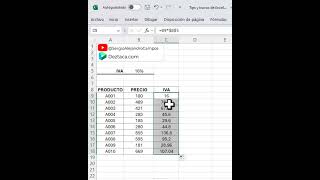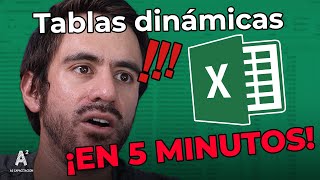Send range by email to several recipients from Excel @EXCELeINFO
Download the file | http://www.exceleinfo.com/enviarrang...
Subscribe | https://goo.gl/M5zNA8
In a previous article and video we saw how to send emails from Excel using macros, which was well received among the subscribers of EXCELeINFO. Since the video was published I have received some comments on how to send a range of cells as message body.
Ismael Romero site: http://excelforo.blogspot.mx/2017/12/...
I tell you that I saw an article by my friend Ismael Romero, Excel MVP, where he gives us a macro to use an Excel tool called Send to mail recipient. This article is based on that article.
If we want to send a range of cells by email, there is not only the way to copy and rank and paste it into a new mail from Office Outlook. From Excel, we can invoke a utility that will allow us to select a range of cells, a recipient of mail and its subject matter, as well as a description. It will be necessary to have Office Outlook.
The previous example helps us to send a range of cells to an email, but what if we need to send the same range to several recipients and better yet, that range is dynamic, that is, it contains different information for each recipient.
More examples | http://www.exceleinfo.com
More examples | http://blogs.itpro.es/exceleinfo
Facebook Page | / exceleinfo
Get notificacions on Telegram | https://t.me/EXCELeINFO
Twitter | @EXCELeINFO
Twitter | @SergioACamposH
Download EXCELeINFO addin:
http://addin.exceleinfo.com
Photo by Diego PH on Unsplash










![CORREOS MASIVOS con ADJUNTOS DIFERENTES con GMAIL [FÁCIL ✅ Sin Macro]](https://i.ytimg.com/vi/10FOdI2dIus/mqdefault.jpg)