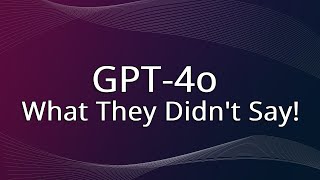SAP Tech Bytes: CAP/HANA Tutorial Part 3 - Create a User Interface
Video Version of Tutorial: Create a User Interface with CAP (SAP HANA Cloud) | SAP Tutorials https://sap.to/6050RO5Es
Use services based on SAP Cloud Application Programming Model Node.js and use an SAP Fiori wizard to create a user interface.
You will learn
How to create an SAP Fiori freestyle web interface
How to configure the approuter
Summary
Made with HARPA AI
[00:00]( • SAP Tech Bytes: CAP/HANA Tutorial Par... ) Introduction to Creating a Fiori UI with CAP
Overview of creating a user interface with SAP Cloud Application Programming Model (CAP) and deploying on SAP OnACloud.
Understanding the prerequisites, including previous tutorial completion.
Introduction to SAP Fiori Wizard for UI creation.
[02:07]( • SAP Tech Bytes: CAP/HANA Tutorial Par... ) Configuring Database Connection and Security
Explanation of connecting to the HANA database and configuring the .ENV file.
Introduction of the 'cds bind' command for secure hybrid testing without storing credentials locally.
Emphasizing the importance of security in the application development process.
[04:12]( • SAP Tech Bytes: CAP/HANA Tutorial Par... ) ⚙ Setting up Application for Testing
Instructions on preparing the application for testing, including running 'cds watch profile hybrid'.
Discussing the setup for authentication and modification of XSUAA auth type to 'mocked' for initial tests.
[06:26]( • SAP Tech Bytes: CAP/HANA Tutorial Par... ) Hybrid Testing and UI Testing in Business Application Studio
Demonstrating hybrid testing of services using a remote HANA database.
Using the Business Application Studio for UI testing and accessing services.
[08:24]( • SAP Tech Bytes: CAP/HANA Tutorial Par... ) Utilizing OData for Data Visualization and Testing
Exploring data visualization using OData service and testing features like search filters.
Emphasizing the utility of OData in SAPUI5 for service interaction.
[10:56]( • SAP Tech Bytes: CAP/HANA Tutorial Par... ) Configuring the Application Router
Configuring the application router as the primary entry point for the application.
Discussing the importance of the router in authentication and authorization.
Modifying the XS app JSON file to disable security checks for initial testing.
[13:28]( • SAP Tech Bytes: CAP/HANA Tutorial Par... ) Installing and Configuring the SAP AppRouter
Installing the SAP AppRouter in the project and its role in routing requests.
Understanding the XS app JSON file and setting up routing patterns.
[16:29]( • SAP Tech Bytes: CAP/HANA Tutorial Par... ) Generating Fiori Web Interface with the Wizard
Utilizing the Fiori project wizard to generate the web interface.
Selecting entities and configuring project attributes for the Fiori application.
Demonstrating the ease of creating Fiori applications within the Business Application Studio.
[19:57]( • SAP Tech Bytes: CAP/HANA Tutorial Par... ) Testing the Generated Fiori Application
Testing the Fiori application generated by the wizard in Business Application Studio.
Viewing and interacting with the application's list and detail pages.
Highlighting the autoupdating feature of the application during development.
[21:35]( • SAP Tech Bytes: CAP/HANA Tutorial Par... ) Accessing the Application through the Application Router
Running the application via the application router to test its functionality.
Comparing the appearance and functionality when accessed through different ports.
Preparing for the addition of user authentication in the next tutorial phase.