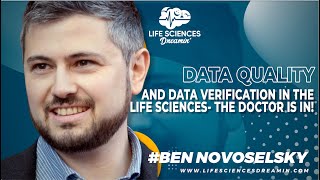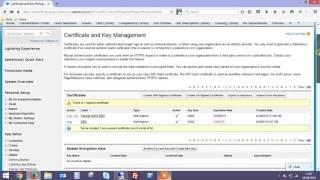Salesforce Expired Certificates: CAS Come and See Video
Salesforce Expired Certificates: CAS Come and See Video
What do you do if you get an expired certificate notification email for your Salesforce org? Join Cory from Cloud Adoption Solutions as he quickly shows you stepbystep how to deal with a notification from Salesforce that your certificate has expired.
...and while you're here: if you're having Salesforce user adoption challenges, we have a brand new guide that takes you step by step through the principles of teaching adults technology, and drives you to develop a plan for implementation. It's got room for you to make your own plan check it out: https://cloudadoption.solutions/teach...
Contact us with your Salesforce challenges at [email protected] we love to help!
Cloud Adoption Solutions is a 100% womanowned registered Salesforce partner, specializing in implementation, integration, and optimization for Technology, Healthcare/ Life Sciences, and Financial Services/ Professional Services organizations in the small and midcommercial sectors.
VIDEO TRANSCRIPT:
Hi, this is Cory with Cloud Adoption Solutions. And today I'm going to show you what to do if you get an expired certificate notification email for your Salesforce org.
So this email snippet that I have up here is actually from a sandbox, but you may get this from production org as well. And basically, the The email says that you have one or more certificates in your Salesforce org, and then it gives you the org name and the ID. And it tells you that it's expired. And it tells you which which sort it is by the name. And when it expires, or if it has expired already. And it gives you a little bit of information here, so you can see it in your Salesforce org. So we're going to jump over to my dev org and take a look at how we can fix this so that we no longer have an expired cert. So in my dev org, I'm going to go to Setup.
And then in the Quick Find box, I usually just type cert, you can type the whole word out if you want. But if you type cert, it'll pull up this certificate and key management option. And then, in here, I actually have an expired cert that expired a while ago. And something to note here, if you click into the cert, if you click on the link for the certificate. And you want to see where this is being used, you can hover over the delete button, and it will tell you where that certificate is being used. So in this case, the identity provider is using this cert. So I'm going to go back to the cert certificate and key management. And I'm going to create a new one. And you can name this, anything you want. Putting a date in there is sometimes a helpful thing to do. And just leaving the defaults and then hitting save, go back to certificate and key management. Alright, so now I have two certs in here. The one is expired, and then this one doesn't expire until March 24 of next year. So now we have to switch the identity provider to use the new cert that I created. And then we can delete the expired cert. So in the Quick Find box. I'm going to type identity or part of identity. And then we're looking for identity provider.
And then here it's showing it's using this old cert, I'm going to edit this and then our new certs in there, we could have created a new certificate right from here also. So that's another option. So I'm going to change it to this new cert and hit Save. And it'll give you this warning message here Are you sure you want to continue? This would affect service providers if you're using them. I'm going to hit OK. Alright, so now the identity provider is using this new cert that I just created. And I'm going to go back to the cert section. And now as you can see, I have the Delete option for this expired cert. And I no longer have the Delete option for the new cert. So I'm going to go ahead and delete the expired cert. It's going to ask Are you sure and hit OK. And now that expired CERT is gone. So now we have a new self signed certificate that's valid for a year and we set it up. We set the identity provider to use that certificate and now will no longer get the email saying we have an expired certificate in our Salesforce org. Thanks for watching today. If you found this video helpful, please give us a thumbs up and remember to subscribe to our channel for Salesforce related tips and tricks. Again, we're cloud adoption solutions. Please reach out to us for any of your Salesforce needs. Thanks!
Read the rest on our blog: https://cloudadoption.solutions/blog/