RoboCon 2024 Tutorial - Maximizing Efficiency with RobotCode CLI Tools: A Comprehensive Guide
RobotCode is widely known as Visual Studio Code Extension, but it also provides a set of powerful command line tools that greatly enhance the development experience with Robot Framework. This tutorial will introduce the practical uses of these tools and show how they can streamline your workflow and improve project quality.
Participants will learn how RobotCode CLI Tools can support their work in Robot Framework projects:
Utilizing Configuration Files: The robot.toml configuration file simplifies the definition of parameters necessary for executing tests and tasks, eliminating the need for complex commandline calls. It facilitates the creation of execution profiles for various environments, such as test, development, production, or CI.
Efficient Querying of Project Information: Developers can quickly identify which suites, tests, tasks, or tags are present in their project without the need for a complete test run or dry run. They can also experiment with different tag combinations and explore test cases associated with specific tags. This information can be easily displayed on the console and structured in a file for further processing.
Enhancing Project Quality: The RobotCode CLI Tools allow users to inspect their project for potential issues like typos, unknown keywords, imports, or variables. Furthermore, unused keywords or variables are detected, simplifying projectwide optimization. All diagnostic information displayed in the IDE is also available on the console.
Optimizing Project Structure: Developers can streamline their projects with RobotCode by removing unnecessary files or folders (i.e. the output folder). Additionally, they can generate new projects or files from predefined or custom templates.
This tutorial is for developers who want to optimize their use of Robot Framework with the advanced features of RobotCode. Participants should bring their own laptops, have a basic knowledge of Robot Framework and Python, and have a GitHub account. Installation is not required.
Lessons learned
How to create and use a robot.toml configuration file
How to use the robotcode command to execute tests and tasks, switching between different execution profiles, select profiles in VSCode, etc.
How to use the robotcode command to query project information
How to use the robotcode command to check project quality
How to clean up a project with the robotcode command
How to generate new projects or files from predefined templates with the robotcode command
Suitable for
Beginner RF user, Intermediate RF user, Advanced RF user
00:00 Introduction Rene Intro
03:10 StartQueue Daniel
05:25 Prerequisites
05:58 InstallationInitioalization of a project
06:23 Install Vscode Extensions RobotCode, Even Better TOML
09:45 Setup pyenv+requirements
12:04 Create Robot Tests Our first testcase
14:20: Test with Browser Library Test todomvc page and make a todo list
19:14 Use DebugConsole to create a test
37:05 How to Check existing Library keywords and their documentation
38:53 User keyword shortcuts in VsCode
41:26 Handling multiple libraries
47:36 Setting Up a project The usual way
50:17 TestSuite Variables
51:11 Set Variables in RobotCode Extension
54:06 Set Variables in settings.json
56:44 Set Variables in toml file
1:00:00 The Robot toml File the new way of setting a project
1:30:08 Using the Robot.toml. Running test on the command line
1:41:25 installation and usage of robotcodedebugger
1:45:36 RobotCode Cli tools SOme other cool things
2:09:06 Plans for the Future



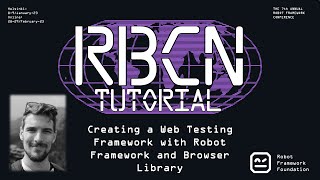












![Build Your First Canvas Power Apps Tutorial [HandsOn Course]](https://i.ytimg.com/vi/PEM5f9Xvn4g/mqdefault.jpg)













