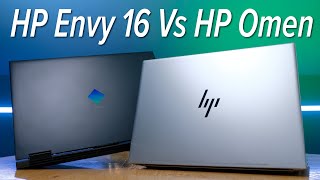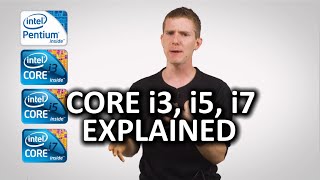🔬[REVIEW] HP Envy 16 (16-h0000) - It's envious of the Omen 16
Specs and Prices: https://laptopmedia.com/series/hpenv...
Buy our display profiles: https://laptopmedia.com/review/hpenv...
Indepth Review: https://laptopmedia.com/review/hpenv...
➡ CONTENTS:
[0:00] Introduction
[0:28] Design and construction
[0:58] Keyboard and Touchpad
[1:20] Ports
[1:41] Display quality
[2:25] Battery life
[2:41] Performance
[3:54] Temps and Stability
[4:34] Disassembly and upgrade options
[4:48] Verdict
_______________________________________
[REVIEW] HP Envy 16 (16h0000)
Envy laptops are one of HP’s more expensive series. This means that we get flagship hardware and good features, including a quality display, which we’ll talk about below. Today, we have the Envy 16, powered by Alder Lake and RTX Ampere. That’s not everything, though, as the Intel Arc A370M graphics makes a silent appearance, will it be a game changer, or will it be a failure?
[Intro]
The Envy 16 is built from aluminum and has a similar design to the ZBook Studio G9. The laptop has rounded edges and corners on the front and sides, while the back is sharper. This makes the lid difficult, if not impossible to open with one hand. Durability is good, with both the lid and base being quite solid. In terms of dimensions, the Envy 16 hides its 2.30 kg weight pretty well, thanks to the 19.9 mm profile.
[Input devices]
The base has two speaker grills, a keyboard, and a touchpad. For some reason, the device lacks a fingerprint reader but at least has a webcam shutter. The board is quite good, as the keys sport long key travel, clicky feedback, and a backlight. The touchpad has a large size and is covered in glass. Using it is great, as it's responsive and accurate.
[Ports]
The I/O is on the left and right sides, but it isn’t split evenly. The right side gets two Thunderbolt 4 ports, an HDMI 2.0 port, and a fullsized 10gigabit USB port. Then, on the left, there’s one more fullsized USB port of the same speed, an audio jack, and a MicroSD card slot.
[Display]
There’s only one display option, but it's so good that we don’t mind. The panel has a QHD+ resolution, which means a 16:10 aspect ratio, as well as a 120Hz refresh rate. It’s excellent for enjoying movies or shows, while the 92% sRGB coverage and great accuracy with our Design and Gaming profile make it ideal for Creator work. The response time is fairly low at 11ms, which should make you happy.
We’ll leave links to our display profiles in the description below.
[Battery]
With an 83Wh battery pack, the laptop lasts for 12 hours and 23 minutes of Web browsing, or 11 hours and 40 minutes of video playback. This is great, as you won’t have to use a charger that often. Of course, it all depends on the workload that you're doing.
[Performance]
These results were accomplished with a configuration using the Core i712700H and the RTX 3060.
On the CPU front, the Core i7 isn’t in its best form, getting outperformed by the Omen 16 with a Core i512500H and the Dell XPS 9520, a 400gram lighter laptop.
The 95W RTX 3060 is quite powerful, but the 140W version inside the Omen 16 does get better results in benchmarks.
As for gaming, our External monitor testing shows the GPU to be very competitive at 1080p, offering playable framerates in many games while running them at max settings. Here we spotlight AC: Valhalla, where we get 54 fps at the Ultra High preset.
We have benchmarked the 95W RTX 3060 in a lot more games, all available on our LaptopMedia Benchmarks channel. If you’re interested in any GPU’s performance, you’ll find gameplay videos there, please subscribe!
[Cooling]
The Envy 16 employs a vapor chamber, a smart move, which keeps the laptop thin. Two fans push air through it, while there’s one heat pipe mounted on the side.
Cooling performance is good, but we feel like there’s room for growth, as the CPU runs at 55W and at only 2.29 GHz at the 15minute mark. On the other hand, we see the full 95W TGP of the RTX 3060 being used, resulting in the GPU running in the high fifteen hundreds.
Comfort is good, as the fans don’t spin at their Max RPM. On the other hand, the chassis does get warm, reaching 47°C.
[Teardown and upgradeability]
The laptop offers good upgradeability, with two SODIMM slots for DDR5 memory and two M.2 slots for Gen 4 drives.
As always, we’ll have our teardown video in the upper right corner.
[Verdict]
The Envy 16 could have been more powerful, but HP chooses to prioritize comfort once again. Still, the chassis of the laptop gets warm, as the thin profile and the aluminum housing don’t isolate the heat well enough.
If you’re not afraid of an extra 100 grams and a thicker device, HP has another offer with the Omen 16. It uses many of the same materials, and the screen is good as well. Most importantly, it offers more performance.
If you still fancy the HP Envy 16, check out our written review on our website, which goes into more detail.