Replacing Ink Cartridges on Canon PIXMA Printer TR7000 series (How to instructions)
In this video we explain in easy to follow, stepbystep instructions how to replace the colors and black ink cartridges of the Canon PIXMA TR7000 series allinone printers.
The process is very easy and can be completed within just a few minutes. Make sure to not touch the metal contacts on the new cartridges, and make sure not to accidentally get any ink you yourself or your cloths!
The empty ink cartridges can be removed by opening up the lid of the printer. The cartridges should automatically center themselves so they are easily accessible. Open up the grey lid and remove the depleted cartridges. Now take the new ones out of the packaging and insert them.
It is advised to perform a calibration after inserting new cartridges. The process takes about five minutes and uses up 2 sheets of paper.



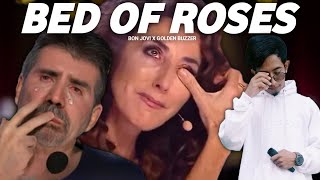
![BEST Home Printer in 2024! [HP Envy 6055e, Epson EcoTank ET4760, Canon PIXMA TR8520]](https://i.ytimg.com/vi/8jdTTi-k_8A/mqdefault.jpg)

























