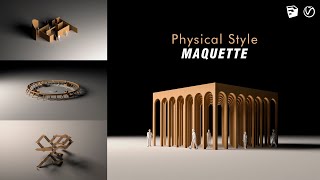Rendering a REALISTIC PHYSICAL MODEL in Enscape
In this video, learn how create a realistic physical model style rendering using Enscape for SketchUp!
MY PC SPECIFICATIONS
https://kit.co/TheSketchUpEssentials/...
HDRI Link
https://hdrihaven.com/hdri/?c=studio&...
Check Us Out on
Website http://www.therenderingessentials.com
Twitter / easyrenders
Disclaimers: all opinions are my own, sponsors are acknowledged. Product Links in the description are typically affiliate links that let you help support the channel at no extra cost.
TIMESTAMPS
0:00 Introduction
0:39 Initial environment setup
1:34 Adding a base plane
2:06 Adding the overall artificial light
2:57 Scaling model to realistic model size
4:45 Adding interior model lights
6:45 Duplicating Interior lights
8:06 Adjusting interior light strength
9:58 Overall light adjustment
10:45 Adding tree context models
11:55 Setting a white rendering style
12:30 Exporting your rendering
12:55 More Enscape videos