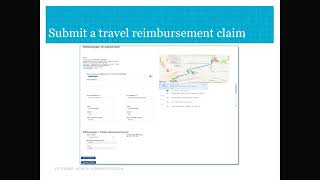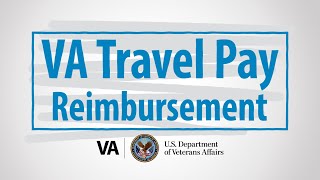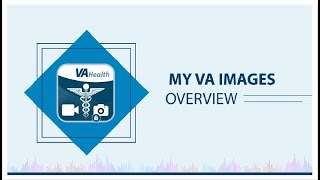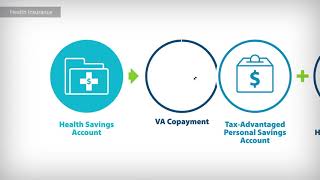Register for a My HealtheVet Account as a VA Patient
Veterans can conveniently manage their health care with My HealtheVet, the U.S. Department of Veterans Affairs’ online patient portal. My HealtheVet’s features enable Veterans to refill VA prescriptions, track health measures, view personal health information, and more. This video outlines the stepbystep process of registering for a My HealtheVet account as a VA patient.
Learn more about My HealtheVet at myhealth.va.gov.
Video Chapters
• 0:00 Introduction.
• 0:30 How to begin the My HealtheVet account registration process.
• 0:57 How to fill out Section 1: What is your Relationship to VA?
• 1:06 How to fill out Section 2: Identification Information.
• 1:35 How to fill out Section 3: Notifications and Reminders.
• 1:46 How to fill out Section 4: Contact Information.
• 2:00 How to fill out Section 5: Choose your User ID and Password.
• 2:58 How to fill out Section 6: Security Questions.
• 3:20 How to fill out Section 7: Accept the Terms and Conditions and Identity Disclaimer.
• 4:07 How to confirm you have registered a My HealtheVet account.
• 4:19 Learn about upgrading to a My HealtheVet Premium account at myhealth.va.gov/premium.
• 4:44 Contact the My HealtheVet Help Desk at 8773270022 for any issues.
• 4:51 Learn more about My HealtheVet at myhealth.va.gov.