Ray Tracing u0026 Advanced Raster Rendering - Learn Toolbag 4 Ep. 5
Take a deep dive into one of Toolbag 4’s most highly anticipated features: ray tracing. Toolbag 4’s ray tracing goes above and beyond to provide photorealistic rendering for modern GPUs. This video covers how to set up suitable ray tracing settings for your scene, as well as how to access Toolbag 4’s revamped raster rendering features.
Learn more about Toolbag 4: https://marmoset.co/toolbag
Additional Artwork by:
Alfredo Rocha Ramírez https://freddiesign.com
Ben Armstrong https://benarmstrong.artstation.com
Cem Tezcan https://cemtezcan.com
Pete McNally https://petemcnally.com
Chapter Breakdown:
0:00 Introduction
0:33 Ray Tracing Concept Overview
1:04 Render Workspace Overview
1:47 Enabling Ray Tracing
2:18 Ray Tracing Settings
3:04 Transmission & Refraction
4:10 Diffuse & Reflection Intensity
4:59 Viewport Settings
5:46 Denoising Strength
6:20 Raster Rendering Mode
6:58 Screen Space Ambient Occlusion
7:40 Local Reflections & Diffuse
8:37 Render Output













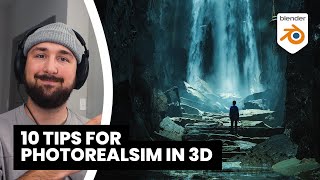





![LIGHTING AND RENDERING for Portfolios in Marmoset Toolbag 3 [with Substance painter]](https://i.ytimg.com/vi/94smJykQ0mM/mqdefault.jpg)












