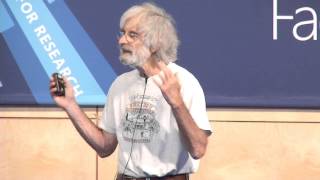Quick start to building a game in Flutter
Flutter is becoming a popular tool for game development. This video is a part of Google's effort to make it easier for Flutter developers to start building games.
The Flutter Casual Games Toolkit → https://goo.gle/37i7n2q
In the video, you'll learn how to use the new game template to get your game project going. The template provides integration with Google Ads, Firebase Crashlytics, inapp payments, and games services (achievements & leaderboards) out of the box. It also comes with audio support, a main menu screen, settings, and other conveniences. Filip Hracek, a successful Flutter game developer who you might remember from the Flutter Boring Show, will walks you through the code and also gives you pointers on related topics, such as monetization and asset creation.
Chapters:
00:00 Intro
01:07 Why games?
01:39 Applike games versus videogames
04:05 Flame Engine
04:31 Tic Tac Toe Sample
05:31 The Template
06:31 General Approach
07:33 Shallow Structure
09:53 Dependencies
11:36 Logging
13:16 Integrations that start disabled
16:41 Structure of lib/src/
17:06 ads
18:37 app_lifecycle
19:44 audio
23:58 game_internals
25:12 games_services
27:57 in_app_purchase
29:15 level_selection
30:38 main_menu
33:18 play_session
37:11 player_progress
38:38 settings
40:53 style
42:48 win_game
43:41 assets
44:46 Asset stores
47:31 Create your own assets
49:44 Working with artists
51:57 The importance of assets
52:27 Conclusion
Template repository → https://goo.gle/3MNPO9A
Sample game repository → https://goo.gle/3yhZJjU
Subscribe to Flutter → https://goo.gle/Flutter