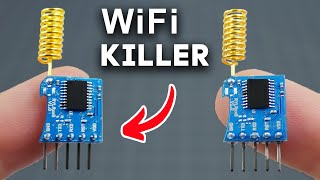Quick Look and Simple Setup of the TP-Link Omada 10-Port POE Switch with the Hardware Controller
In this video we very briefly look at the TPLink Omada 10Port POE Switch (SG2210P) and setup a VLAN within the Omada Hardware Controller (OC200). This is a simple setup for home use. We will do a more advance setup at a later date!
Get yours here!
https://amzn.to/3fW2Y6E
Support the channel
https://www.amazon.com/shop/spxlabs
https://spxlabs.com/links'>https://spxlabs.com/links
https://spxlabs.com/shop'>https://spxlabs.com/shop
http://ts.la/stefano66335
Visit
https://spxlabs.com
Chat
/ spxlabs
/ discord
Chapters
Introduction 0:00
SG2210P Intro 0:10
Software Features 0:39
Hardware Setup 1:30
Finding the IP Addresses 2:12
Setting Up the Hardware Controller 2:53
Create Admin Account 3:40
Adopting the Devices 4:37
Create a VLAN 5:44
Create a Profile 6:41
Confine VLAN to specific Ports 7:51
Verify Changes 8:54
Verify Throttling 9:57
Speed Test through Switch 10:34
Conclusion 11:05
#omada #homelab #networking
@TPLINKTECH @tpsupport @TPLinkdoBrasil