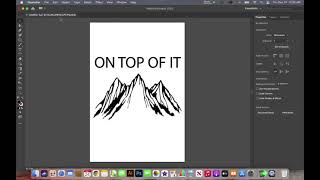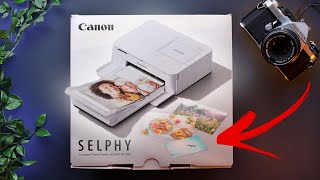Print Settings for High Density Printing | Canon Pixma iX6820 | Ikonart
UPDATE: We have found that the Arthur Imaging Inks have a slightly higher density than the Canon inks and work great with the iX6820 printer for printing Ikonart transparencies. You can find the inks on Amazon: https://www.amazon.com/dp/B074WGMJ4G/
In today’s video I show you stepbystep exactly how I set up my Canon Pixma iX6820 printer in order to print high density film positives.
High quality artwork and high density film positives are both very important for faster washout and holding fine details when making Ikonart Stencils, so figuring out what print settings will give you the best film positive is a very important step in the process of making stencils.
Here are the timestamps so you can skip to the part you’re interested in:
Vector vs. Raster Artwork: 0:13
Setup Art As 100% Black: 1:33
Canon Pixma Print Settings: 2:25
Mirror Artwork: 4:52
Printing: 5:19
Density Test with different media types: 5:48
Densitometer readings: 7:33
Products used:
Adobe Illustrator
Canon Pixma iX6820 printer
Canon Inks
IKONART Inkjet Film
www.ikonartstencil.com
@ikonartstencil