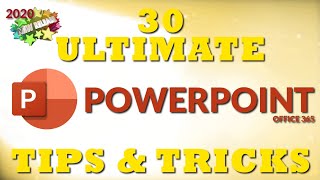PowerPoint 2016 Advanced
PowerPoint 2016 Advanced Tutorial
For ad free training and certificates please join Learnit Anytime:
https://www.learnitanytime.com
For Private Group Trainings please visit:
https://www.learnit.com/privategroup...
Join our online community! https://www.offsitebylearnit.com
Manuals: https://bit.ly/30xZb59
Username: manuals
Password: password
Start 0:00
Introduction 0:45
Introducing Master Slides 1:34
Understanding Masters 2:53
Formatting Master Styles 7:39
Adding to the Masters 12:46
Creating Master Layouts 17:15
Custom Color Schemes 22:09
Saving Master Slide Templates 25:29
Understanding Smart Art 29:49
Creating Smart Art 33:09
Editing Smart Art 36:20
Smart Art Images 39:22
Animating Smart Art 41:45
Converting Bullets to Smart Art 44:16
Working with Charts 45:55
Wrapping Up 52:02
Introduction 52:48
Animation Strategy 53:28
Animating Bullets 57:29
Animation Sequences 59:56
Copying Animations 1:02:05
Adding Multiple Animations 1:03:55
Editing Animations 1:06:53
Animation Technique 1:09:45
Advanced Animation 1:12:55
Automatically Looping Shows 1:19:11
Video and Audio 1:21:17
Hyperlink to External File 1:25:41
Proofreading Slides 1:29:17
Printing Handouts 1:32:35
Wrapping Up 1:35:20
#PowerPoint



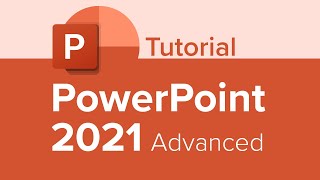


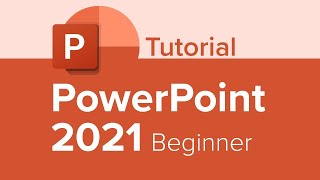
![All about PowerPoint Slide Master [Basic to Advanced]](https://i.ytimg.com/vi/qxvIUhFOdrs/mqdefault.jpg)