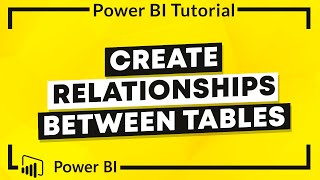Power BI - How To Build Relationships Between Tables
In this video we will learn all about building relationships between tables in Power BI. As with all the videos on Tech know how, this one is no different and uses a real business use case a multicoupon for a hardware store chain that targets 3 stores in North Carolina. We will use this data to properly link the 3 tables of data together.
The 3 tables (separate sheets in an Excel file) contain:
1) redemptions data
2) campaign info
3) potential abuse data
We will join the 1st two tables by offer number. The first and 3rd tables by card number. The cardinalities will be many to one and one to one, respectively.
In the video I explain the cardinality and the direction of each table relationship. I also explain how Power BI sometimes by default selects these relationships for you. It is important that you know how these relationships are set up and work as you might need to adjust the default table relationships or add new ones. If the tables are joined or linked incorrectly, the data will not show correctly and your data will be off.
This video is a complete walk through and I end it by showing you a nice, professional dashboard and we add the potential abusers data to it in the end with a card vidual that is already filtered correctly to identify that 2 out of the 5 potential abuse cards participated in this campaign.
I hope you found this video both helpful and entertaining.
Please take a moment to subscribe, like and share!
Thanks a again and God bless!





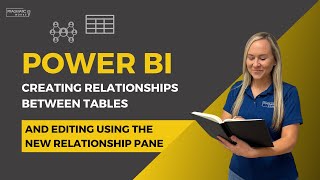

![Excel to Power BI [Full Course]](https://i.ytimg.com/vi/gjnnqsdvAc0/mqdefault.jpg)

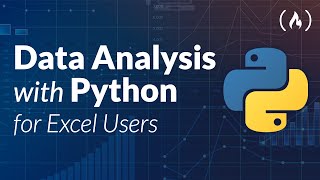



![HandsOn Power BI Tutorial Beginner to Pro 2023 Edition [Full Course] ⚡](https://i.ytimg.com/vi/77jIzgvCIYY/mqdefault.jpg)