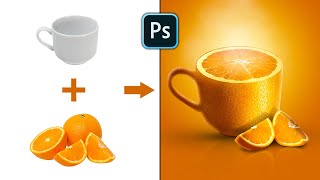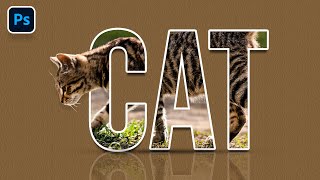Photo Manipulation in Photoshop | Apple and Fish
In this video, we'll be learning how to do photo manipulation in Photoshop! We'll be working with an apple and a fish to learn some basic manipulation techniques.
Photoshop is a great tool for making simple changes to your photos, and this video will give you a beginner's guide to using it to improve your photos! If you're looking to improve your photography skills, be sure to check out this video!
• Turn Your Text to Voice or Video "Like me": https://fliki.ai/?via=texttovoice
• Create Free Subtitles & go Viral: https://submagic.co?fpr=subtitlecreator
• Watch premium Tutorials for FREE: www.thesmartgraphics.com
Images:
1. https://www.freepik.com/freephoto/3d...
2. https://www.freepik.com/freephoto/fr...
3. https://www.freepik.com/freephoto/gr...
4. https://www.freepik.com/freephoto/st...
5. https://pngimg.com/image/25137
Best of Smart Graphics:
• New Feature Tutorial: • 10 Generative Fill Mind Blowing Usage...
• Number Light Effect: • Light Effect Tutorial in Photoshop
• Movie Poster Design: • Movie Poster Design in Photoshop Full...
• Birthday Poster: • Make Birthday Simple Poster in Photoshop
• Letter (X) Portrait Design: • Letter (X) Portrait Design Tutorial i...
Join channel Membership to get access to perks:
/ @smartgraphic
▽ FOLLOW
Instagram ► / smart.graphicss
Facebook ► / smart_graphic_designs
Tiktok ► / smart_graphics
#PhotoshopTutorial #SmartGraphics
Thanks for watching.
Any comments are welcome!
#photoshop tutorial #apple photo manipulation #applefishmanipulation
#smartgraphics