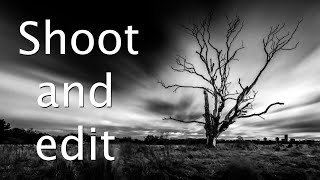PHOTO EDITING using APPLE PHOTOS in BIG SUR! IN-DEPTH OVERVIEW of EVERYTHING!
This indepth beginners guide will help you discover all of the tools built inside Apple Photos on your Mac! Learn how to use the Retouch tool, adjustment sliders and much more as we drive deep into all of the editing features Apple has to offer on your Mac in Big Sur!
00:00 | Getting Started
01:00 | Location of editing tools
01:51 | Auto Enhance Tool
03:17 | How to Crop and Rotate Pictures
07:05 | How to use the Red Eye Removal Tool
08:58 | Apple Photo Manual
09:38 | How to use photo Filters
13:04 | Light and color adjustments
19:10 | Black and White Editing
21:01 | How to copy and paste adjustments
22:06 | How to use the Retouch Tool
26:03 | Using the White Balance adjustment
28:22 | Using Levels and Curves
32:35 | How to use Selective Color
35:52 | Using the Noise Reduction tool
#iCloud #Apple #Photos #iPad #iPhone #Mac #Applephotos #bigsur #joelfeld #learnwithjoel
If you have a video suggestion, let's chat!
/ learnwithjoel
––––––––––––––––––––––––––––––––––––––––––––––––––––––––––––––––––––––––––––––––––
CHECK OUT MY FAVORITE TECH GIZMOS AND GADGETS:
https://www.amazon.com/shop/joelfeld
We are a participant in the Amazon Services LLC Associates Program, an affiliate advertising program designed to provide a means for us to earn fees by linking to Amazon.com and affiliated sites. As an Amazon Influencer I earn from qualifying purchases from some of the links above.
SOCIAL MEDIA:
Instagram: / jfeldphoto
Facebook: / jfeldphoto
Website: https://joelfeld.com