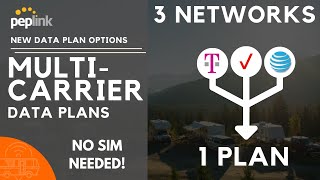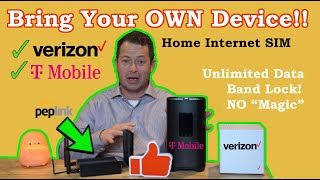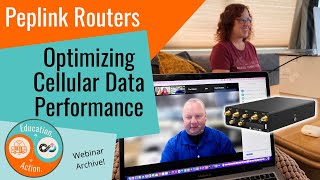Peplink Wireless Setup Best Practices
In this video, we review the wireless (not cellular) settings of the Max series mobile routers and set up the wireless for optimal performance and flexibility.
There are 4 videos in this series for setting up your Wifi. For the best results, make sure you have watched the videos in order as each builds on the previous.
Video 1: Setting up wifi on your Pepwave (this video)
Video 2a: Adding an Access Point if you have AP Control support • Adding Secondary Access Points to Pep...
Video 2b: Adding an Access Point for a BR1 MK2 (no AP Controller) Coming soon!
Video 3: Setting up a Wireless Mesh Network with Pepwave • Configuring Wireless Mesh on Peplink ...
For the second video when setting up an Access Point, you will need to watch 2a OR 2b depending on the unit you purchased. If you got a Pepwave that has an AP control included in the firmware, video 2a shows the correct setup steps. If you purchased one of the bundles, this video is for you if you have the Speed Demon and Ultimate Road Warrior.
Video 2b shows how to set up an Access Point if your Pepwave does not have an AP control. The most common models sold without an AP controller are the Pepwave BR1 MK2 or the BR1 Mini. These are units included in the Essentials and the FullTime bundle.
Product Links
NEW: 5 Port DC Power PoE Switch: https://mobilemusthave.com/products/5...
DC Powered 8 Port PoE Switch Available here: https://mobilemusthave.com/products/8...
PoE Injector for Single AP Installations: https://mobilemusthave.com/products/1...
Wireless Access Points:
AP MINI: https://mobilemusthave.com/products/a...
AP AX Lite:https://mobilemusthave.com/products/p...
AX AX: https://mobilemusthave.com/products/a...