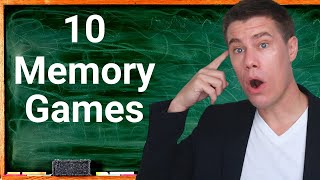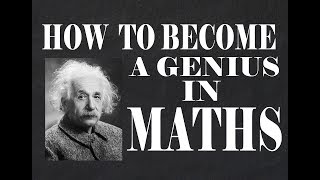Part 4: TERMS AND TECHNOLOGIES | How to Lecture in Higher Education
Terminology and technology. Let's review some standard terms and technologies for higher education lecturing.
Digital assets:
I use PowerPoint slides and, if appropriate, digital assets, for example, data visualizations, websites, digital illustrations, social media content, and short video clips. They are perfect for explaining things and injecting something new into my stream of ordinary presentation slides.
Educational videos:
My educational videos vary from 510 minutes to 1530 minutes each, and I seldom use them during class, especially the longer ones. It's more common that I record a lecture they can watch before or after, from anywhere, and as often as needed. Like any other digital asset, one benefit is that you provide multiple formats when you combine your traditional presentation in the lecture hall with recorded lectures.
Flipped classroom:
I'm sure you've heard about the concept of flipping your classroom. You require students to watch a lecture before coming to the next class session. They are expected to watch the presentation beforehand and participate in discussions and learning activities at the session. I do this occasionally. Still, I prefer traditional classes without relying on the expectation that everyone will watch the lecture video beforehand. Instead, videos complement my presentation in the lecture halls and are something they can watch if they want.