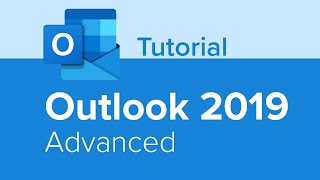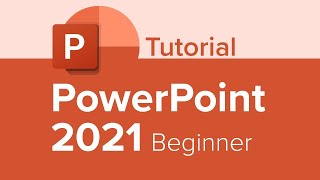Outlook 2021 Beginner Tutorial (Part 1 of 2)
Outlook 2021 Beginner Tutorial
Exercise Files: https://learnitanytime.com/p/exercise...
Join Learnit Anytime for adfree training and certificates:
https://www.learnitanytime.com
For Private Group Trainings please visit:
https://www.learnit.com/privategroup...
Join Offsite for our online community of teachers and peers:
https://www.offsitebylearnit.com
Manuals: https://bit.ly/30xZb59
Username: manuals
Password: password
Start 0:00
Introduction 0:03
Outlook Overview 1:31
Title Bar, Ribbon, and Backstage 3:55
Folder Pane 6:30
Customizing the Navigation Pane 8:58
Opening and Reading Messages 11:02
Status Bar 14:15
Composing and Sending Emails 16:15
Visual Cues New Mail, Mark as Read, and More 19:15
Alternate Way to Access New Message Window 21:23
Outlook Help 24:08
Introduction to Formatting Messages 27:08
Adding Recipients, Fixing Spelling Errors, and Formatting Text 27:33
More Formatting Options 31:24
Introduction to Attachments and Illustrations 34:56
Attaching Files to Emails Using the Ribbon 35:16
Attachment Options and Visual Cues 38:35
Attaching Files to Emails Using Drag and Drop 40:15
Attaching Outlook Items to Emails 43:08
Attaching Pictures to Emails 45:21
Attaching 3D Models to Emails 51:19
Automatic Message Auto Text 53:16
Automatic Message Templates 57:16
Introduction to Customizing Message Options 1:00:32
Customizing Reading Options 1:00:48
Tracking Messages 1:04:42
Recalling and Resending Messages 1:08:16
Introduction to Managing Outlook 1:14:30
Introduction to Organizing Messages 1:15:32
Marking Messages 1:15:45
Categorizing Messages 1:17:35
Setting Up Search Folders 1:19:33
Using Search Folders to Organize Mail 1:24:20
Adding Contacts 1:30:20
Adding Company Contacts 1:34:56
Editing and Viewing Contacts 1:39:12
Introduction to the Calendar 1:41:08
Viewing, Setting, and Editing Appointments 1:41:31
Scheduling Appointments from Emails 1:45:58
Scheduling Meetings 1:49:05
Creating Events 1:53:40
Printing Calendars 1:55:03
Introduction to Tasks and Notes 1:57:27
Creating Tasks from Emails 1:57:51
To Do Lists and Creating and Assigning Tasks 1:59:30
Creating Notes and Using the ToDo Bar 2:05:02
Conclusion 2:09:01
#outlook #microsoftoutlook #outlooktutorial
(C) 2022 Learnit, Inc.
Any illegal reproduction of this content will result in immediate legal action.