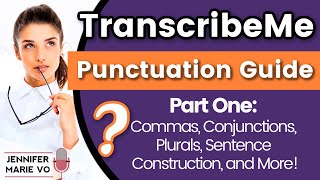oTranscribe Tutorial: How to Use FREE Transcription Software and Voice to Text to Transcribe Audio
I'll show you how to use oTranscribe to transcribe audio faster and more accurately in a fourstep process. In the first step, you'll learn how to upload your audio or video file to oTranscribe or just use a link from YouTube. I'll teach you how to adjust keyboard shortcuts to transcribe faster and how to export your transcription file. In the second step, you'll learn how to use a free voice to text extension directly into oTranscribe to save you time while typing.
This process makes it much easier to transcribe audio or video to text instead of having to switch back and forth from your media player to your text editor.
In the third step, we'll use the free version of Grammarly to edit our transcript and correct any punctuation errors.
Finally, we'll strip formatting so it's easy to copy and paste our text without any issues into the transcription platform or text editor of your choice.
Get Grammarly for step 3 of this video by clicking here: https://grammarly.go2cloud.org/SH2cp
BudgetFriendly Headset Recommendations:
Mpow Headset with Microphone & Noise Cancelling https://amzn.to/3fwhHnc
Mpow Comfortfit Headset with Microphone https://amzn.to/3pYMHkH
Tutorials Mentioned in this Video:
How to Download Audio from Any Website: • 5 FREE Spelling and Grammar Checker T...
How to Remove Background Noise and Improve Audio Quality: • How To Remove Background Noise in Aud...
How to Use Grammarly: • Grammarly Grammar Checker Review 2020...
#transcriptionjobs #jennifermarievo #workfromhome
Disclaimer:
This description may contain affiliate links to products I recommend which means I may earn a small commission. I only promote products that I truly recommend and believe are high quality!









![How to convert Audio to Text for FREE without Limits [FREE Audio to Text AI Converter]](https://i.ytimg.com/vi/U_hiT5tDEMY/mqdefault.jpg)


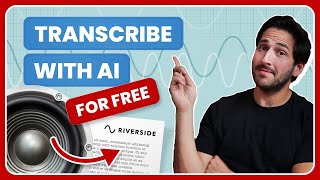




![Convert Audio To Text [FREE] | How To Transcribe Audio to Text | Audio To Text Software](https://i.ytimg.com/vi/GkT6jqaDKnA/mqdefault.jpg)