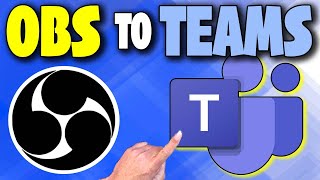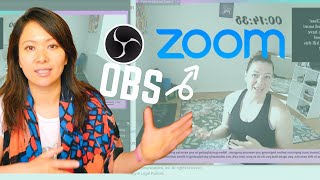(NEW VIDEO IN DESCRIPTION) How to Connect Zoom u0026 OBS - The Right Way!
Updated Video Here: • NEW! How to Connect OBS & Zoom w/ new...
Full blog post tutorial here https://streamgeeks.us/udpatedhowto...
Unofficial Guide to OBS book here https://www.amazon.com/dp/1098933842
NOTE: An audio loop can happen if you monitor the return audio from Zoom with this setup. Therefore, you should use a 2nd device for monitoring incoming audio from zoom.
In this video, you will learn how to connect Zoom and OBS together. Connecting OBS to Zoom allows you to send highquality video production into your Zoom meetings. This is a great way to live stream Zoom Meetings and make recordings that have extra production functionality features available in Open Broadcaster Software.
Here are the steps for this project:
1. Step 1 Install VirtualCam for OBS
2. Step 2 Install Virtual Audio Cables A + B
3. Step 3 Setup Your Virtual Camera in Zoom
4. Step 4 Setup Your Virtual Audio Cables in Zoom & OBS
5. Step 5 Test and configure all of your settings!
✓ Watch our Latest Live Stream: • Playlist
✓ Free UDEMY Course on how we live stream here: http://ptzoptics.com/landing/coupons....
✓ Take our free OBS Course right here on YouTube • Free Training Course on OBS
Hashtags: #streamgeeks, #livestreaming, #tech, #videoproduction, #OBSProject, #OBS, #NABShow, #StreamingIdiots, #streamingmedia, #webinar, #collaboration #wirecast #vmix #newtek #Tricaster #blackmagic #FacebookLive #YouTubeLive #videography #camera