🚀 NEW DAX Query View in Power BI | Step by Step Tutorial | MiTutorials
Unleash the full potential of Power BI with the groundbreaking DAX Query View feature! In this video, we explore the latest offering from Microsoft that's set to redefine how you interact with your data models. DAX Query View empowers you to write and run DAX queries directly on your semantic model, providing an unparalleled level of control and insight.
Key Features:
Quick Queries for Instant Insights:
Generate DAX queries effortlessly in the Data pane context menu, previewing data and showcasing summary statistics without the need for visuals.
No more switching back to Power Query for DirectQuery – explore sample data right from the DAX query view.
Efficient Measure Validation and Exploration:
Obtain DAX expressions for all, some, or specific measures within a generated DAX query.
The DEFINE block displays the measure's DAX expression, while the EVALUATE block shows the measure's output.
Seamlessly add additional groupby columns to enhance your DAX query.
Realtime Model Updates:
Update model options directly with any modifications made to measures in the DAX query's DEFINE block.
Visualize and update measures that reference other measures on the same screen for streamlined analysis.
Enhanced Performance Analyzer Integration:
Copy visual DAX queries from the Report view's Performance Analyzer.
Run these queries directly in the DAX Query View, eliminating the need for external tools.
Intuitive DAX Query Editor:
Enjoy a larger DAX query editor reminiscent of VS Code, featuring more keyboard shortcuts for increased productivity.
Improve query readability with formatting options, ensuring a smooth and efficient workflow.
Join us on this deep dive into the world of DAX Query View and unlock the full potential of your data analysis journey with Power BI! ✨ #PowerBI #DataAnalysis #DAXQueryView #MicrosoftBI
For Queries ✉ : [email protected]



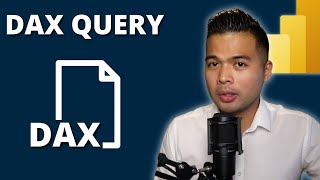
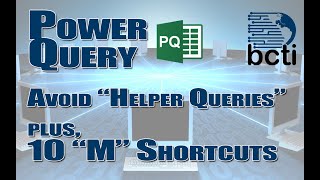



![Visual Calculations in Power BI DAX Made Easy! [Full Course]](https://i.ytimg.com/vi/JITM2iW2uLQ/mqdefault.jpg)























