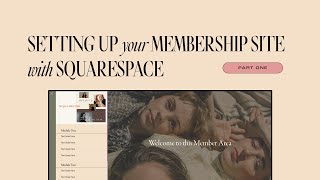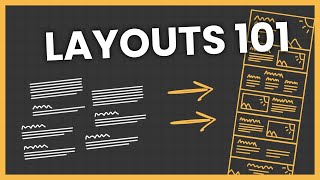NEW | A Complete Guide to Squarespace Courses
In August 2023, Squarespace finally launched a native feature that allows us to create and sell online courses.
✺ In this comprehensive video, you will:
– Learn the key highlights of this new Squarespace Courses feature e.g bundling, highlevel video protection, progress bars, unlimited courses and more!
– Watch a demo of how to create, host, and sell courses on Squarespace
– Preview the student experience from purchase to course access
– Be informed on website plans, addons, transaction fees and current limitations of this Courses feature
– Learn how Squarespace compares with other popular course platforms such as Kajabi, Teachable, Thinkific, Podia, Thrivecart and Teachery
– Why I decided to migrate all my courses to Squarespace after trying almost all course platforms and after years of using Teachable
✺ Chapters
00:00 Intro
00:45 Key features of Squarespace Courses
04:46 How to create the Course Content
10:43 How to customize the Course Overview page
12:15 Settingup the pricing plans
17:05 How to make signup buttons available on the sales page and start selling courses
19:18 A Preview of the student experience in Squarespace courses including order notifications
20:08 How students access multiple courses
20:38 How to determine the correct product type: Digital Downloads or Courses or Member Sites?
24:36 Choosing the right website plan and digital product addon
27:39 How Squarespace Courses compares with other course platforms such as Kajabi, Teachable and Thinkific
29:44 Current limitations of Squarespace Courses
33:00 Key Advantages of Squarespace Courses
To learn more about advanced applications for Squarespace courses, including migrations and automations, please check out our SquareCourses MiniCourse: https://squarestylist.com/squarecourses'>https://squarestylist.com/squarecourses
✺ For personalized support and coaching on how to approach your website or your client's website, check out my programs where I provide hightouch support ➫
Standout Squarespace Foundations: https://standoutsquare.space/foundations
Standout Squarespace: https://standoutsquare.space/
Standout Shopify: https://www.standoutshopify.com/
Visit our website for Free Resources ➫
Squarestylist: https://squarestylist.com/
Let's keep in touch ➫
IG: / squarestylist
Subscribe to the channel and hit the bell icon so you don't miss any of our videos!