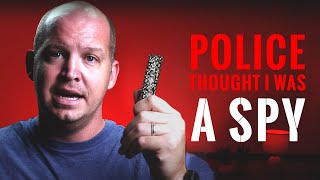Never Organize your iPhone Apps Again!
Brittany shows you how you can never organize your iPhone apps again let your iPhone organize your apps automatically!
You can do have all new apps automatically organized for you by exclusively using the App Library. Okay, you still need one Home Screen. But keep only what you want on that one Home Screen! For example, you could have only a photo and the dock, with no apps at all, if that’s what you want.
If you don’t really care where your apps are, but don't want your iPhone to look like the cluster it currently is, try using only the App Library. You can always go back to the clusterthing if you hate the the App Library.
Brittany will walk through how to setup to only use the App Library and turn off your regular home screens:
A setting to install new apps only in the App Library
Delete or hide hide all other app pages
And how to go back to using all the Home Screens if you change your mind
Enjoy having a lot less cluttered iPhone Home Screen, without a lot of extra work!
Twitter: / devise_conquer
ADHD Coaching & Technology Coaching Website: https://conquer.consulting
Extra AppleNerdy Brittany’s personal Twitter: / addliberator
Tech Tips with Brittany Smith is hosted by Devise & Conquer Coaching (https://conquer.consulting), which offers Technology, Productivity, and ADHD Coaching. Music by Brian Freeland of B. Free Productions. Edited by Derek Miley.
#OrganizeApps #iPhone