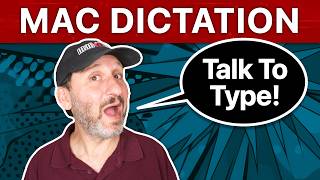Multi-Step Keyboard Shortcuts You Should Know
https://macmost.com/e3062 Sometimes more than one keyboard shortcut can be use in rapid succession to perform an action. Here are some examples of combining keyboard shortcuts to perform various tasks and increase your productivity.
FOLLOW MACMOST FOR NEW TUTORIALS EVERY DAY
▶ YouTube — http://macmost.com/jyoutube (And hit the )
▶ YouTube Email Notifications — http://macmost.com/ytn ⭐
▶ MacMost Weekly Email Newsletter — https://macmost.com/newsletter ✉
SUPPORT MACMOST AT PATREON
▶ https://macmost.com/patreon ❤
00:00 Intro
00:38 Select All, Delete
01:15 Select All, Open/Close Folders In List View
01:51 Select All, Quick Look
02:28 Copy, Paste and Match Style
03:34 App Switcher, Quit / Hide
04:18 Next Tab, Close Tab
04:41 Spotlight, Open / Reveal
05:11 Spotlight, Dictionary
05:33 Save As, Copy the File Name
06:19 Save / Open, Go
07:12 Print, Save as PDF...
09:14 Print, Open in Preview
10:14 Find, Find Again
11:12 ClipTools Shortcuts
#macmost #mactutorial













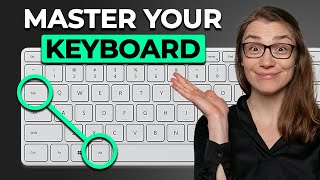
![3 Ways to Create PowerPoint Presentations with ChatGPT [for Teachers]](https://i.ytimg.com/vi/JmVWz2PFVA0/mqdefault.jpg)