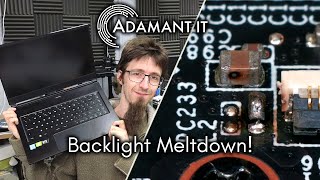MSI Katana GF66 laptop hinges problem fix
A typical problem for MSI laptops is weak hinges, many budget gaming models of MSI have this problem, especially if these are 17inch models. Other manufacturers also have similar problems in pursuit of the subtlety of the display frames and the laptops themselves. However, their durability suffers, and programmed aging also plays a role. In this video, I will show you how to fix this with the help of improvised means (superglue and soda), and will also perform a service of the laptop.
The tools I use https://amzn.to/3v9kf6Z
Every subscriber is important to us, please subscribe if you want to see more contant like this. Thanks:)
0:00 MSI Katana PA 66 laptop with damaged hinges, although the laptop itself remains functional
0:12 Check the functionality and turn it off
0:30 Starting disassembly MSI Katana GF66, you need to try not to tear off the cable, otherwise the motherboard may fail when the battery is connected
0:45 Unwinding the case
1:17 Open the case with a plastic pick so as not to damage it
1:30 Lift the lid and first of all turn off the battery, this is important!
1:45 Now we can turn off the display cable, if this is done with the battery turned on, then the motherboard is likely to fail
2:00 Dismantling the cooling system
2:35 The old thermal paste has already dried, we will replace it after we deal with the hinges
2:47 Peel off the cable and unscrew the hinge
3:01 To remove the second one, we need to move the motherboard(
3:29 Unscrew the second hinge
3:45 Carefully unbend the hinges and remove it
3:58 Remove the display frame, it is glued with doublesided tape
5:02 Protect the display with paper so as not to stain it with glue
5:21 Seal the sleeve onto the whole "nut” seats
6:07 lubricate for hinges
6:27 Degrease the hinges before gluing them to the lid, for better reliability
6:44 Fill everything with glue, put a hinge on top and fix it with 2 screws
7:15 Pour a layer of soda into the two remaining holes and pour a layer of glue on top and so on several times. Superglue with soda enters into a chemical reaction and a strong composition is obtained that instantly hardens, but it is better to wait a day before using.
8:01 If you want maximum reliability, you can pour glue around the edges, since there are no slots on the frame that fit there
8:09 Repeat the procedure with the second hinge
9:28 Glue the frame onto a 2sided 3m adhesive tape
10:15 Glue the plastic where the latches are broken and fix it with a paint tape
10:46 Putting everything back together
12:00 Washing off the old thermal paste with isopropyl alcohol
12:40 Turn on the fans and clean them offscreen from dust
16:12 Test for opening like a Macbook
#msi #msihunge #msihungefix #msihungeproblem #msilaptop #msikatana #fixlaptop #laptopfix #msihinges #msigf66 #msigf63 #msigl75 #msihingerepair