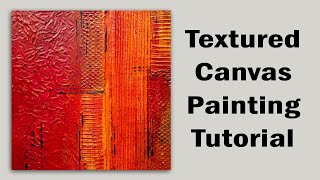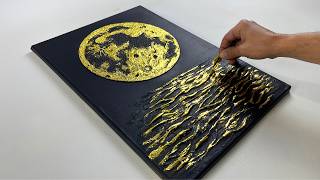Mixed Media Tutorial - using a stencil and modelling paste.
Join me in this class to see how I create an acrylic background and then use a palette knife to add modelling paste through a stencil to add interest and definition.
Firstly, I paint a background using acrylic paints 663, 638 and 221 (see below for a full description). I use a variety of different size brushes to create a painty effect with lots of strokes going in different directions. I then add the paints 154, 114 and 024 to blend and feather the colours together to create an overall effect reminiscent of beautiful, old Italian wall or fresco. Allow to dry.
I place the stencil in a position that I feel happy with and then using a palette knife I carefully add modelling paste. I then peel the stencil off to reveal the design below. Allow to dry thoroughly.
If you would like to, at this point you can add another layer of modelling paste. More layers means more definition. Allow to dry.
Finally, I dab paints 024, 247 and 114 lightly and randomly through the stencil to give a stone looking effect to the stencilled design. Using my breyer I then add paint to the edges of the canvas to add an aged look. I then paint the sides of the canvas to complete my design. Allow to dry.
This tutorial is meant as just a guide to show you one of the processes that I use to create my own art. Please feel free to add your own choice of colours and stencils.
Canvas Gesso primed canvas with deep sides. 12"×12".
Windsor and Newton Galeria Modelling Paste.
Stencil I use the Elizabeth Lace Wall Stencil (size small) from www.dizzyduckdesigns.com.
Acrylic paint Daler Rowney, System 3 acrylic.
663 Yellow Ochre
638 Cadmium Orange Light Hue
221 Burnt Sienna
154 Phthalo Turquoise
114 Wedgewood
024 Buff Titanium
247 Raw Umber.