Microsoft Loop for Beginners: Easy Note-Taking and Collaboration
Unlock the power of effective collaboration and notetaking with Microsoft Loop for Beginners: Easy NoteTaking and Collaboration.' This video is your essential guide to understanding and utilizing Microsoft Loop, a versatile tool in the Microsoft 365 suite that's reshaping how we work and collaborate.
Your Learning Pathway:
0:00 Introduction to the Tutorial
0:35 How to Access Microsoft Loop
1:25 Navigating the User Interface of Microsoft Loop
4:08 Creating a New Workspace in Microsoft Loop
5:15 Customizing Your Loop Page & Adding Content
8:20 StepbyStep: Adding a New Page to Your Workspace
8:47 Utilizing Templates for Quick Page Creation
9:21 Mastering Tables in Microsoft Loop
12:42 Collaborative Features: Adding Team Members
14:11 Creating and Using Loop Components
14:44 Integrating Loop Components with Microsoft Outlook and Teams
16:31 Adding a Loop Component Directly from the New Microsoft Outlook
Loop Website: https://loop.microsoft.com/learn
10 Essential Tips and Tricks for the New Microsoft Outlook: • 10 Essential NEW Microsoft Outlook Ti...
How to use the New Microsoft Teams: • How to use the NEW Microsoft Teams :B...
How to use the New Microsoft OneDrive: • How to use the NEW Microsoft OneDriv...















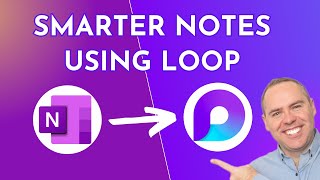


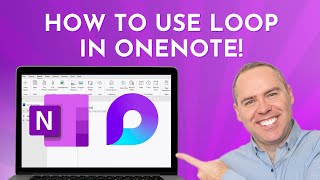


![How to use Microsoft Loop Tips & Tricks | Loop Component Integration| Microsoft Loop Training [2024]](https://i.ytimg.com/vi/JKPP26EEbWM/mqdefault.jpg)










