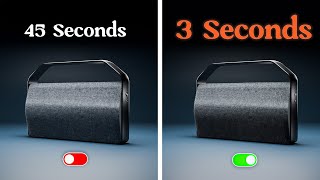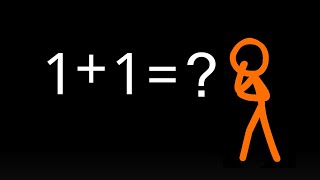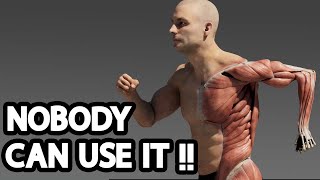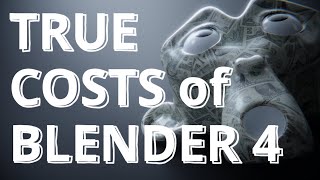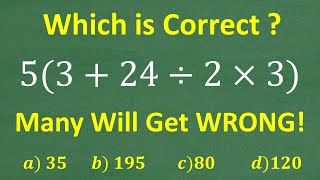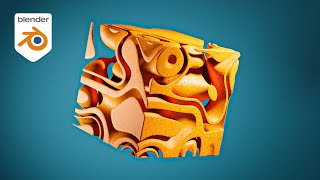Math x Blender 4.1 = EVEN MORE POWER!
Let's dive into the world of attractors again! In this video, we will use the newest Geometry Nodes techniques of Blender 4.1 to optimize the way we visualize math equations in 3D. In an earlier video, we used the popular Simulation Zone to calculate the values differential equations. This was, however, a very inefficient and timeconsuming process. But now that we have access to the Repeat Zone and other new nodes added in Blender 4.1, we can make our node setup even more powerful and flexible! Enjoy the video!
Get Your Copy Of The Big Nodebook NOW: https://mtranimationgumroad.gumroad.c...
Subscribe if you want to see more:
@mtranimation
The website with more attractors:
https://chaoticatmospheres.com/mathru...
Get Access To The Project File:
Gumroad: https://mtranimationgumroad.gumroad.c...
SOCIALS:
Fiverr for personal Blender lessons: https://www.fiverr.com/mtr_animation
Instagram: / mtr_animation
Timestamps:
00:00 Attractive showcase
00:34 Explaining the subject
01:26 Add single point
02:19 Moving point over iterations
05:22 Implementing the equations
12:07 Fixing a scaling problem
12:56 Points to Curves
13:35 Curve to Mesh for thickness
13:50 Bake node for better performance
14:45 Custom shapes for the profile of the curve
17:36 Quick material
18:11 Quick last tips for other attractors
19:06 The Big Nodebook
19:42 Thank you for watching :)