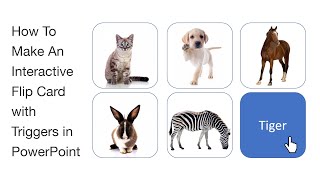Making Objects Appear and Disappear On-Click (PowerPoint Tutorial)
In this PowerPoint tutorial, you'll learn how to make objects appear and disappear on click by combining PowerPoint animations with trigger shapes (a very cool trick!)
UNLOCK the critical PowerPoint shortcuts trusted by industry leaders like KKR, American Express, HSBC, and more inside our free course here ► https://bit.ly/LearnCriticalShortcuts
⚑ SUBSCRIBE to get our latest PowerPoint tips and tricks https://bit.ly/PPTSubscribeToday
WHERE WE RECOMMEND FINDING POWERPONT TEMPLATES ONLINE
► https://bit.ly/SlideCowPowerPointT...
► https://bit.ly/EnvatoElementsforPo...
To learn more about our PowerPoint training seminars, premium PowerPoint Speed Training courses, and other useful PPT resources, visit our website below:
► http://bit.ly/PowerPointSpeedTraining
In this tutorial, I'll show you how to hook up the appear and disappear animations to trigger shapes, allowing you to display and hide information in the presentation mode of PowerPoint.
This is a great PowerPoint trick when working with vector maps, graphics or when you want to have popup text appear that exceeds 256 characters, as it allows you to professionally bring objects on and off screen for your audience.
These are just some of the time saving PowerPoint tricks we cover at Nuts and Bolts Speed Training for PowerPoint. Make sure to subscribe to our YouTube channel, or visit our website to check out our other free resources:
https://nutsandboltsspeedtraining.com





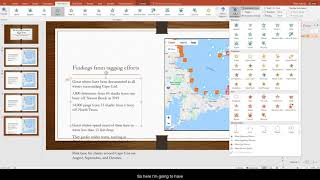





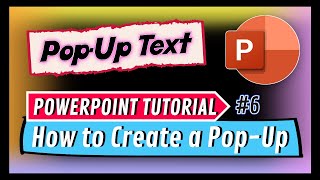



![[HOWTO] Make Images & Text Appear ONEBYONE in PowerPoint](https://i.ytimg.com/vi/oQ_SSTwquxU/mqdefault.jpg)



![[TUTORIAL] How to Make Text/Images APPEAR on CLICK in PowerPoint (or Disappear)](https://i.ytimg.com/vi/l7pNf3H-f9w/mqdefault.jpg)