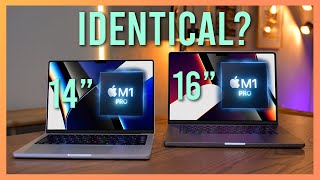M1 Pro 14in MacBook Pro 6 Months Later: A Longer Term Review
Get 50% off a 2year NordPass premium plan at https://nordpass.com/jimmytriesworld or use a code jimmytriesworld. Plus you get an additional month for FREE!
Amazon Affiliate Links:
M1 Pro MacBook Pro: https://amzn.to/3vsueS9
Amazon Affiliate Links to Gear I use:
Sony A7S III: https://amzn.to/3jD0fxC
Vanguard Alta Pro 263AB Tripod: https://amzn.to/2O7V8Yn
13in Macbook Pro nontouchbar: https://amzn.to/2F4uz27
Philips Hue Light Strip: https://amzn.to/2VZq2EV
Godox SL60W: https://amzn.to/37LsdT0
Rode VideoMic NTG: https://amzn.to/2RKHVrL
Timestamps:
0:00 Introduction
0:34 Physical Appearance
2:17 User Experience
4:24 Sponsor NordPass
5:41 User Experience Continued
8:10 Alternative Laptops
9:32 Conclusion
The 14in macbook pro has been my main laptop since its launch, and since then, I’ve edited many youtube videos on it, taken it through multiple trips across the country, and had a ton of time to reflect on my life with this machine. It’s been my goto machine to get all my youtube related work done. So, today, we’re gonna talk about how the body of the machine has held up, it’s impact on my user experience, and well, if it’s a purchase I would make again today. Let’s get started with a longer term review.
First, let’s look at how the body of the 14in Macbook pro has held up. Apple laptops are known for their sturdyfeeling aluminum build. For the 14in MacBook pro. The body has held up pretty well. The hinge still works as intended, and all of the ports still function just as they did on day one of owning this machine. In comparison, my previous M1 MacBook air was dealing with one of the USBC ports not reliably working or charging at this point.
I replaced an M1 Macbook Air for the 14in MacBook Pro, which takes everything I loved about that machine, then literally doubled it. The 120hz refresh rate display makes scrolling and general usage feel butter smooth. Yes the notch on top exists, but in the real world, it just fades into the background of what you’re doing. Battery life will last you all day or more, and while I did only get the cheaper 67 watt power adapter, it charges fast enough and you don’t have to use magsafe with it. And the miniled display is really nice to look at and in day to day mixed usage you don’t really notice any kind of blooming. The speakers still put most other nonmacbook laptop speakers to shame. To be honest I can’t really find anything within my own use cases that really makes this machine struggle. Having multiple 4K displays plugged in, and dozens of tabs open are no struggle for the MacBook pro, and editing 24mp photos in Affinity photo always goes without a hitch. So from a content creator viewpoint. This machine feels almost perfect. But that doesn’t mean there aren’t things the MacBook pro isn’t great at.
It’s been a year and a half since Apple’s transition from Intel CPUs to their own ARMbased Apple Silicon chips, and a large majority of popular apps are Apple Silicon optimized now, meaning, they’re taking the change in architecture to maximize performance and compatibility of these machines. That being said, this change has also limited the functionality and performance of the M1 Pro MacBook Pro and all Apple silicon machines in some ways. The first is you can no longer natively run Windows through bootcamp, but you can use windows through virtual machines with software like Parallels, but you’d still have to emulate x86 apps, meaning a hit on performance and the second, is that gaming on the mac is still not ideal, with most games unavailable on the Mac, or written for the old intel Macs. And while you can download ios games and apps on apple silicon macs, they aren’t optimized for mice and pointers, and games that I’d want to play, like Genshin Impact, are unavailable. And the ports. The cheaper Macbook Air and 13in Macbook pro only have 2 Usbc ports. And because of that, workloads that require a ton of external devices are difficult to execute on those machines. The ports fill up and they fill up fast. On the 14in Macbook pro, I’m able to just forget about the dongles altogether and know that I’ll have all my needs covered or with minimal swapping.
With the 14in macbook pro, it’s hard to look you in the eye, and say owning this thing has been a pain, because it’s been nothing but fantastic. It has long battery life that’s still going strong, all the different ports are back, $2,000 is a lot to spend on a laptop, especially one that to this day is in high demand. The display is nice to look at, the build of the machine feels nice in the hand, and in my day to day workflow, I can’t find anything that I use it for that really causes the macbook pro to struggle. It will handle 95% of people’s workloads just fine. The display makes it great for media consumption, the speakers sound good, the battery life is great, the performance is great, it rarely gets loud, and rarely gets hot. This might be the best allaround laptop Apple has made in years.