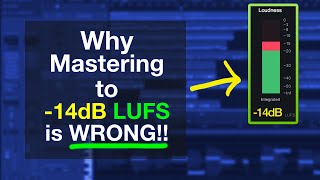LOGIC PRO X - Mastering Assistant
This week, we’re having a first look at Mastering Assistant, the new output channel plugin designed to help you ‘finish’ your tracks with a series of tools we most readily associate with the Mastering stage.
I’m going to explain Mastering, both in a traditional and ‘digital’ context, before exploring Mastering Assistant’s available modules. These include an Automatic EQ, which will analyse your track and suggest tonal changes, before letting you superimpose your own EQ curves on top. We’ll then talk about LUFS and the Dynamics modules before exploring the Excite and Stereo Widening options.
00:00 Intro
00:21 Track Playback
01:52 Instantiating Mastering Assistant
03:21 What is Mastering?
04:28 Understanding Mastering for different media
05:41 Mastering Assistant tone control
07:55 Tone changes via Character choices
09:36 Exploring tone Character options
11:17 Custom EQ overlay
13:40 What is a Brickwall Limiter?
15:08 What is LUFS?
17:37 Measuring Integrated LUFS
20:51 Excite option
21:40 What is Stereo Width?
23:29 Playback with Excite and Stereo Width manipulation
25:11 Watch out for the sugary treble rush!
25:51 Loudness Compensation
27:24 Summary