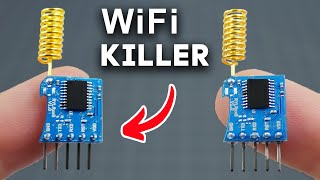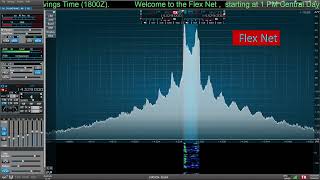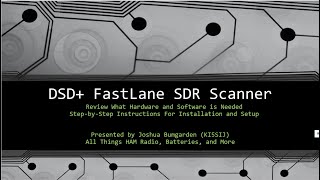Listen to radio signals in a browser using a Raspberry Pi and RTL-SDR
If you'd like to listen to various radio signals, OpenWebRX Plus might be worth checking out. It uses a Raspberry Pi, an RTLSDR v3 dongle and a web browser. Please post any questions in the comments section below. Thanks!
LINKS
Software
Raspbian Lite OS software installation video: • Raspberry Pi 4 Raspbian OS Lite insta...
OpenWebRX Plus software: https://luarvique.github.io/ppa/
CodecServer software: https://github.com/knatterfunker/code...
Hardware
Raspberry Pi 4 (4GB): https://amzn.to/3IGXfiM
Power supply: https://amzn.to/48ckHj1
Pi case with fan: https://amzn.to/49R8AJ6
32GB microSD card (2pack): https://amzn.to/3vdrgU5
RTLSDR v3 w/antenna: https://amzn.to/3SmqWeJ
(if v3 is sold out try the v4 model below)
RTLSDR v4 w/antenna: https://amzn.to/3TCra1T
DISCLAIMER
This video is not sponsored. The items in this video were purchased with my own money. Some links in the description are affiliate links which means I may receive a small commission should you buy anything through those links. As an Amazon Associate I earn from qualifying purchases.
CONNECT
Email (ham/tech/video): [email protected]
Email (business inquiries): [email protected]
Website: https://www.k9swx.com
QRZ: https://www.qrz.com/db/k9swx
Twitter/X: / k9swx
Instagram: / k9swx
Mastodon: https://mastodon.radio/@K9SWX
Facebook: / k9swx
SoundCloud: / k9swx
SUPPORT
If you enjoyed this video, the best way to show your appreciation is to give the video a thumbs up. Also, please subscribe to my channel and click the notification bell so you are alerted when I post new content.
If you are feeling super appreciative, you can support me via a Super Thanks, a tip or affiliate link below.
Tip (via PayPal): https://paypal.me/k9swx
Tip (via Kofi): https://kofi.com/k9swx
Music & Sound Effects (Epidemic Sound): https://www.epidemicsound.com/referra...
MAIL
Want to mail something to me? If you are sending a product for possible review, please contact me before mailing so I can evaluate if the product is the right fit for my audience.
Stan Olson
PO Box 6721
Champaign, IL 618266721
USA
#k9swx #hamradio #openwebrx
Chapters
00:00 [Intro]
00:15 [What is OpenWebRX Plus?]
01:30 [APRS]
02:12 [FT8]
02:45 [Morse Code]
03:57 [SSB]
04:40 [DSTAR]
05:22 [DMR]
06:20 [Broadcast FM and RDS decoding]
06:59 [NOAA Weather Radio]
07:28 [FRS and GMRS]
08:13 [VHF air band]
09:22 [Broadcast AM]
09:57 [Railroad]
10:12 [ADSB airplanes]
11:26 [Mapping]
13:39 [Raspberry Pi 4]
15:05 [Raspbian Lite OS 64 bit]
16:26 [RTLSDR V3 USB dongle]
17:31 [Install OpenWebRX Plus software]
22:07 [Install CodecServer for digital mode decoding]
25:40 [Launch OpenWebRX Plus]
28:01 [Profile setupWeather Radio]
30:50 [Profile setupBroadcast FM]
33:40 [Profile setupBroadcast AM]
35:19 [Profile setupADSB airplanes]
40:09 [SettingsSDR devices]
41:58 [SettingsBookmarks]
42:48 [SettingsDemodulation and decoding]
43:31 [SettingsBackground decoding]
44:17 [SettingsSpotting and reporting]
44:56 [SettingsFeature report]
47:04 [Change APRS frequency for US]
52:03 [Scanning feature]
53:19 [Questions?]
54:03 [Like and Subscribe!]