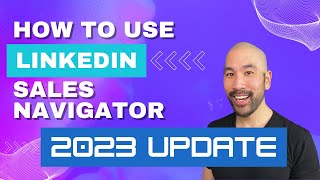LinkedIn Sales Navigator MASTERCLASS - Tutorial Tips Tricks and Hacks to Find Leads
How can you use Sales Navigator to find the best business leads as a Sales Development Rep, Account Executive, or business owner?
LinkedIn Sales Navigator is one of the most important tools in a B2B sales tech stack; no other lead source has quite as much data on potential sales prospects. However, most sellers lack the training to make the most of the tool!
So in this tutorial, we'll show you how to make the most of the tool and find targeted prospects & companies that are more likely to show interest in your product or service.
Get more in the full guide: https://bit.ly/41TIscK
Key insights
Personalizing your messaging to potential leads based on shared experiences, such as working at the same company or attending the same university, can be an effective strategy.
Contacting people who are new to their role can lead to success in prospecting, as they may be looking to make changes on their team.
Using a thirdparty tool to pull contact details from LinkedIn and target leads with messaging can be more effective than relying on LinkedIn's own email system.
Using LinkedIn Sales Navigator to search for past employees of a closed customer can uncover valuable knowledge and experience with your product that may lead to new business opportunities.
Building account lists on LinkedIn Sales Navigator can help you target specific territories or named accounts, and even add industry filters to your search.
You can filter LinkedIn Sales Navigator searches by company revenue and headcount growth to find potential clients who may be facing challenges that your product or service can solve.
LinkedIn Sales Navigator offers insights into a company's growth, headcount distribution, and competitors, making it a valuable tool for sales professionals.
By using Sales Navigator, you can search for leads within saved accounts and get alerts for when those people change jobs or when there are major announcements, allowing you to stay on top of all the updates and potentially giving you new reasons to reach out to them.
Sending content as a smart link instead of just a PDF in an email is more organized and provides analytics on who opened the link and what they looked at, making it a useful tool throughout the sales cycle.
Did we miss something? Chat with us in the comments!
CHAPTERS
0:00 Intro
0:49 How to Search for Leads in Sales Navigator
9:53 Using a Sales Navigator Lead List
13:15 How to Search for Accounts in Sales Navigator
15:39 Sales Navigator Account List & Research
17:39 How to Use LinkedIn Smart Links
19:05 Sales Navigator InMails/Inbox
19:40 What is a LinkedIn Social Selling Index? (SSI)
Subscribe: https://bit.ly/3O9kZO7
ABOUT SALES FEED
Sales Feed is a media network for a new generation of sellers, brought to you by Vidyard.
We know that B2B selling is a tough gig. It’s highly competitive, mentally exhausting, and what works today may not work tomorrow. We’re here to help with fresh perspectives, timely insights, and comic relief to help sellers stay sand and get ahead.
Sign up for our newsletter to get it all direct to your inbox! https://bit.ly/3yD7YH8
And if you’re not yet sending video messages to your customers, sign up for Vidyard for free at: https://bit.ly/3F6zcqU
FOLLOW US
▶ LinkedIn / sale. .
▶ Instagram / sales_feed
▶ Tiktok / salesfeed
#linkedinsalesnavigator #linkedinsales #salesnavigator