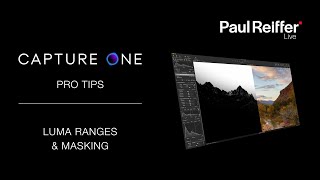Levels Tool Color Grading - Capture One Pro Tutorial
https://www.benrevzin.com/photofeedback I'm offering FREE feedback on your photos! In episode 3 of 10 we're taking a look at the Levels tool in Capture One Pro 20 (CP1 Pro 20) which can also be found in Photoshop and other editing software. The Levels tool is great for adding contrast to "flat" images such as landscape photos which look dull. It is also a tool for adding color effects to photos by adjusting the levels on the red green and blue color channels individually.
This tutorial series for digital photography is based on my realization that many tutorials, including those I follow myself are very advanced. For instance how to use Frequency Separation or ContentAware Fill in Photoshop CC, or how to Dodge and Burn in Capture One Pro or Lightroom Classic CC. Very few go back to the very basics to help those who are just starting out. So I decided to make this series in hopes of helping many early photographers learn the basics to editing and post processing. Earlier in 2020 I switched from Lightroom to Capture One Pro 20 as my primary editing and cataloguing software, hence the tutorials being based in Capture One 20.