Learning Management Systems and Microsoft Teams – a better together story
In this Microsoft Teams 365 tutorial, you’ll learn how to integrate your Learning Management Systems like Canvas, Blackboard, and Moodle with Microsoft Teams for a more collaborative and organized classroom experience. You’ll learn how to sync teams with any class roster, store course content, assignment workflows, and more.
• Syncing your school data, Microsoft Teams breaks different classes into Teams. You can then prepopulate your tabs with course content, reading materials, etc. You can also add any shortcuts you want to “Tabs.” For example, if your class will be submitting homework on Canvas, you can add a Canvas website tab that links to that portal.
• A OneNote “Class Notebook” will automatically be created as part of a class team. You can find it in tabs. There, students can seamlessly and privately submit assignments. Teachers are then able to navigate their submissions and assign grades and feedback on their submissions with grades all populating in an overall gradebook.
• Integrating Microsoft Office 365 with Moodle is a very powerful tool. Moodle Assistant can be used by educators to get quick answers to questions they may have about their students like “Which students scored the least in the last assignment?” You can also integrate Microsoft Teams with plagiarism checking tools like Turnitin or add any additional apps that may help enrich your classroom experience by browsing through the “Store” icon at the bottom left of teams.
Learn how Microsoft Teams you can bring the hub for teamwork into the classroom: https://msft.it/6002TiuSA
► Subscribe to Microsoft 365 on YouTube here: https://aka.ms/SubscribeToM365
► Follow us on social:
LinkedIn: / microsoft365
Twitter: / microsoft365
Instagram: / microsoft365
Facebook: / microsoft365
► For more about Microsoft 365, visit https://msft.it/6006Tc8Z4
#Microsoft #Microsoft365 #MicrosoftTeams





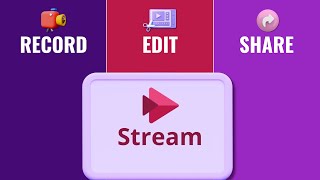

![What is LMS [Learning Management System]?](https://i.ytimg.com/vi/ezbJwaLmOeM/mqdefault.jpg)






















