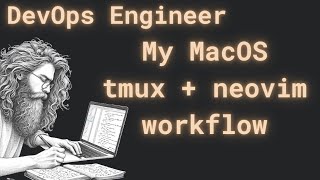Learn tmux (Part 1) Boost your Linux Productivity with this 5-part Course!
If you want to increase your productivity with the Linux command line, tmux is definitely a great way to do just that! With tmux, you can manage your workflow with sessions, multitask with panes, and it also allows you to easily regain access to existing sessions when your SSH connection drops. In this five part series, you'll learn everything you need to know in order to use tmux daily! In this episode, we'll get started with tmux.
tmux Cheatsheet Mouse Pad Available!
Check out this mouse pad that doubles as a cheat sheet for tmux! There's other Linuxthemed products in the shop too, so you can get yourself something nice and support Linux Learning at the same time! ➜ https://learnlinux.link/mpad
Other tmux Episodes
Here's a list of all the episodes in the series:
• Episode 1: This video
• Episode 2: https://linux.video/tmux2
• Episode 3: https://linux.video/tmux3
• Episode 4: https://linux.video/tmux4
• Episode 5: https://linux.video/tmux5
Support Linux Learning (commission earned)
• Receive a 5% discount on an LPI exam voucher ➜ https://learnlinux.link/lpivoucher
• Affiliate store for Linux compatible hardware/accessories ➜ https://learnlinux.link/amazon
• Become a channel member here on YouTube ➜ https://learnlinux.link/join
• Become a Patron on Patreon ➜ https://learnlinux.link/patron
• Mastering Ubuntu Server 4th Edition ➜ http://ubuntuserverbook.com
• Set up your own cloud server with Akamai's Connected Cloud ➜ https://learnlinux.link/akamai
• Awesome KVM for your Homelab ➜ https://learnlinux.link/tinypilot
Time Codes
00:00 Intro
01:35 What is tmux?
03:33 Checking if tmux is available
05:43 Attaching and reattaching to an existing tmux session
07:18 Understanding the "prefix" key in tmux
Boost your Linux skills with these standalone tutorials
• Essential tweaks for ALL Linux Servers ➜ https://linux.video/allservers
• Install Arch Linux ➜ https://linux.video/archguide
• Use Ventoy to create a multidistro flash drive ➜ https://linux.video/ventoy
• Browse the web from within your Linux terminal ➜ https://linux.video/termweb
• From Zero to Proxmox ➜ https://linux.video/zerotopve
• Check out Neovim ➜ https://linux.video/neovim
• Systemd Deep Dive ➜ https://linux.video/systemd
• Systemd Timers ➜ • Automate Your Tasks with systemd Time...
• Installing an operating system for Raspberry Pi ➜ https://linux.video/piimager
• Connecting to a Linux server via ssh ➜ https://linux.video/ssh
• Linux permissions ➜ https://linux.video/perms
• OpenSSH Guide ➜ https://linux.video/sshguide
• 10 Linux Terminal Tips and Tricks ➜ https://linux.video/clitricks1
• Over 15 Terminal Tricks ➜ https://linux.video/clitricks2
Full Courses from Learn Linux TV
• Linux Crash Course series ➜ https://linux.video/cc
• Learn how to exit use tmux ➜ https://linux.video/tmux
• Learn how to use vim ➜ https://linux.video/vim
• Bash Scripting Series ➜ https://linux.video/bash
• Proxmox VE Cluster Full Course ➜ https://linux.video/pve
• Learn Ansible ➜ https://linux.video/ansible
Linuxrelated Podcasts
• Enterprise Linux Security ➜ https://enterpriselinuxsecurity.show
• The Homelab Show ➜ https://thehomelab.show
Official *Learn Linux TV on the Web*
• Main site ➜ https://www.learnlinux.tv
• Community ➜ https://community.learnlinux.tv
Content Ethics
• The following article covers the rules and guidelines Learn Linux TV abides by ➜ https://www.learnlinux.tv/contentethics
Disclaimer
LearnLinuxTV produces technical content that will hopefully be helpful to you and teach you something new. However, this content is provided without any warranty (expressed or implied). LearnLinuxTV is not responsible for any damages that may arise from any use of the content and information that's being provided. The viewer is expected to follow best judgement and to make his/her/their best decisions while working with production or nonproduction software, systems and hardware.
#Linux #LinuxTutorial #tmux