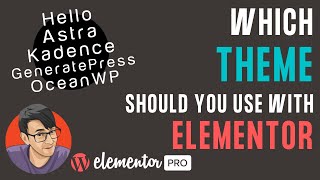Kadence Theme Tutorial | The Best Free WP Theme
This theme can do things premium themes even can't do. And it is totally free! In this video, I will show you step by step how you can configure this theme.
With this theme, you can customize the header, add items to any place in the header. For instance: Above the main area, below the main area. Left, right, center. You can configure every item and every row. You can create a transparent and a sticky header and decide on which page it should be applied.
There are global colors, so if you change those, the whole look and feel of your website can change. It will save you a ton of time when you want to change a color. It is crazy what you can do with this amazing theme!
Timestamps of the video
00:00 Intro
00:20 Overview of what we will cover
06:02 My website using the Astra Theme
07:46 Get The Kadence WP Theme
08:57 Customise the width of the website
09:51 Working with global colors
12:33 Configure the title colors
16:08 Configure a Button
17:48 Typography
21:11 Scroll To Top
22:18 Social Links
22:58 Configure the header
23:26 Add a logo
26:31 Configure the Row Settings
27:54 Add Social Icons
29:44 Create a Transparent Header
32:59 Create a Sticky Header
35:35 Change the Menu Font
36:28 The Page Layout
40:28 The Footer
47:52 The Blogposts
53:40 The Blog Archive Page
57:01 WooCommerce Settings