Inventory Lab Review 2020 - How To Use Inventory Lab For Amazon FBA
Inventory Lab is an essential tool for every Amazon FBA seller, combining inventory management with accounting and analytics.
Join the Path to Billions: https://bit.ly/2FkWnkH'>https://bit.ly/2FkWnkH
Tactical Arbitrage Search Results: • Analyzing Tactical Arbitrage Search R...
How To Get Ungated on Amazon: • How To Get Ungated Instantly In Any B...
When you are running your own Amazon FBA business you will need a way to manage inventory, keep track of expenses, run reports on your profits and losses, and to supply your tax accountant with reports of your business. There's no better software for Amazon sellers than Inventory Lab with it's wide range of analytics and information it provides on your business.
The inventory sections gives you detailed information on every products you have in stock. From where and when you bought it to how many you have on hand. It also keeps track of the entire history of individual products. So, if you've been buying the same product for a year you can see what you were paying for it a year ago.
There's also the FBA Sales section which gives you an indepth breakdown of your sales history. You can see how much an item sold for, how much you paid, your net profit, and ROI. This page also gives you information like your average order price and your average profit per sale.
The profit and loss statement can give you a big picture view of your business. Breaking down your gross sales, your cost of goods sold, your Amazon fees, and a lot more information. You can change the date range for this report so you can see a monthly break down, a quarterly break down, or the entire year.
There's a lot more hidden within Inventory Lab and it is all covered in this video. If you are looking for a specific feature check the timestamps below.
0:00 Introduction
0:48 Dashboard
2:16 Scout
5:40 List and Prep
6:37 Inventory
8:14 Product Page
10:27 FBA Sales
12:28 Refunds
13:09 Reimbursements
13:58 Other Income
14:48 Inbound Shipping
15:01 Mileage
15:44 Other Expenses
16:23 Supplier Profitability
18:06 Category Profitability
18:40 SKU Profitability
19:27 ASIN Profitability
19:46 Inventory Valuation
20:24 Removal and Disposal
20:54 Profit and Loss
Everything you need to get started on Amazon: • All The Supplies You Need To Get Star...
Bubble wrap: https://amzn.to/3fn06NY
Bubble bags: https://amzn.to/321HPAc
Poly bags: https://amzn.to/3aCRd15
Tape: https://amzn.to/3g9Q567
Boxes: https://amzn.to/2YdRJh3
Boxes: https://amzn.to/3gbt96z
Heater: https://amzn.to/3kZ1qte
Goo Gone: https://amzn.to/323J162
Scale: https://amzn.to/2DVLZl9
Printer: https://amzn.to/3azkKZq
30 Up Labels: https://amzn.to/2YbpNuc
Label Roll: https://amzn.to/3kVNj84
Shipping Labels: https://amzn.to/34cD4Xd
Label Printer: https://ebay.to/2TDSmAc
The software, subscriptions, and services I use:
BQOOL: https://bit.ly/2FAm3IE
Payability: https://bit.ly/32AzcfS
Tactical Arbitrage: https://bit.ly/TactArb (Use code PathToBillions for a free 10day trial)
Inventory Lab: https://bit.ly/InvenLab
Thanks for making it to the end. Don't click this: https://bit.ly/2FkWnkH'>https://bit.ly/2FkWnkH
*Some links are affiliate links and I will earn a small commission if a product or service is purchased through the links.




![Kubernetes Tutorial for Beginners [FULL COURSE in 4 Hours]](https://i.ytimg.com/vi/X48VuDVv0do/mqdefault.jpg)

![HandsOn Power BI Tutorial Beginner to Pro 2023 Edition [Full Course] ⚡](https://i.ytimg.com/vi/77jIzgvCIYY/mqdefault.jpg)

![Business Analyst Full Course [2024] | Business Analyst Tutorial For Beginners | Edureka](https://i.ytimg.com/vi/1QKIvt05LmA/mqdefault.jpg)


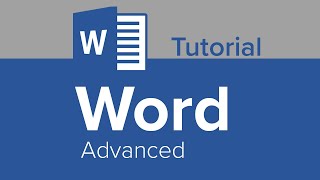


![Power BI Dataflows Tutorial and Best Practices [Full Course]](https://i.ytimg.com/vi/GuU6_cqu8FE/mqdefault.jpg)

![Business Analyst Full Course [2024] | Business Analyst Tutorial For Beginners | Edureka](https://i.ytimg.com/vi/czymrnQV2p4/mqdefault.jpg)















