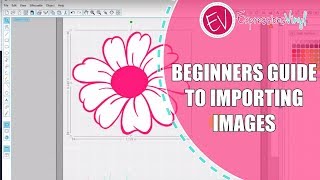Intro to Silhouette Studio for Beginners: Learn the Silhouette Software Basics!
New to Silhouette? Want to learn how to create your own designs using the Silhouette Studio software? This Silhouette Studio beginner's tutorial will teach you how to open cut files in the software, manipulate and modify those designs, and create your own brand new designs using Studio's drawing tools!
TIME STAMPS:
0:01 Intro
0:46 Software Basics
2:37 Opening Cut Files
7:09 Group & Ungroup
8:20 Duplicate/Replicate
9:30 Add Color with Fills
10:40 Compound Paths
13:50 Arrange
15:15 More Fill Options
16:15 Align
17:25 Drawing Tools
18:10 Line Tools
20:55 Line Style Panel
22:39 Shape Tools
24:12 Freehand Tools
24:47 Text Tool
26:40 Sticky Notes
MENTIONED IN THIS VIDEO:
@ColleenPastoor Cricut Design Space Intro Video • Cricut Design Space For Beginners 2021
Free Floral Monogram Cut Files https://persialou.com/applyheattran...
How to Use Fonts with Silhouette Studio • How to Use Fonts with Your Silhouette...
Find all my Silhouette videos here: • Silhouette Tutorials
Read all about different file types you can use with your Silhouette here: https://persialou.com/howtouseany...
AFFILIATE LINKS:
Upgrade your Software https://www.silhouetteamerica.com/sof...
Buy a Software Upgrade through Amazon https://amzn.to/2X8uZRQ
Silhouette Machines & Products https://www.silhouetteamerica.com/sho...
LET'S CONNECT:
Blog https://persialou.com/
Shop https://shop.persialou.com/
Pinterest / _created
Instagram / persialou
Facebook / persialou
Disclosure: I have received product from Silhouette in the past, although this video is not sponsored.