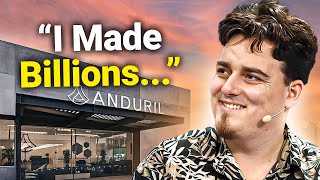Installation of RAM® Ball Base | GDS® Tech™ for Zebra Technologies
Join us for a stepbystep tutorial on to install the RAM® ball base from any device holder or GDS® Dock™.
Required Tools & Hardware:
Phillips Head Screwdriver
RAM Round Plate with Ball
Provided Hardware (provided with every dock)
Installation:
1. Place two nyloc nuts into their respective slots in the cavity of the dock. Using your fingers to block the holes, flip the holder over so the back is accessible.
2. Place the RAM® ball onto the back of the dock and align onto the 4 AMPS hole pattern.
3. Secure the ball in place using the provided screws. Repeat with the two remaining screws and nuts.
Learn more about GDS® Tech™ for Zebra Technologies here: https://rammount.com/collections/zebr...
Chapters
00:00 Intro
00:03 Required Tools & Hardware
00:07 Installation
Keep up with the latest at RAM®
/ rammounts
/ rammount
/ rammounts
/ rammounts
Subscribe to our newsletter | http://eepurl.com/bdDymr


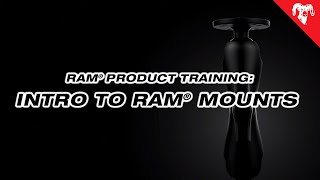

![Best of RAM MOUNTS [416]](https://i.ytimg.com/vi/OtgRFE9-vxM/mqdefault.jpg)