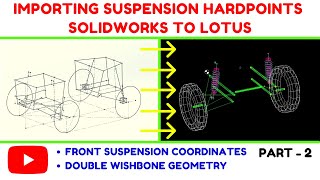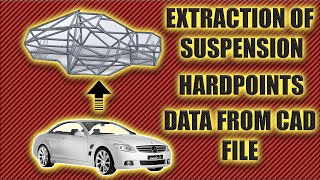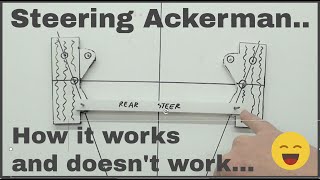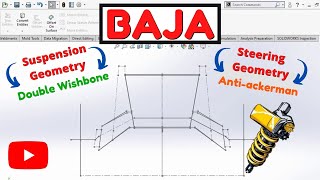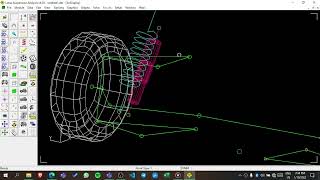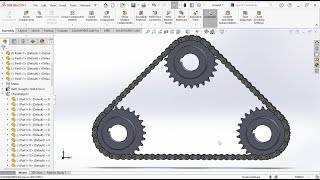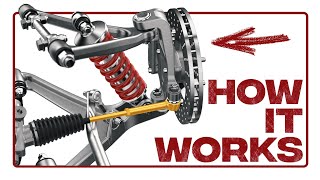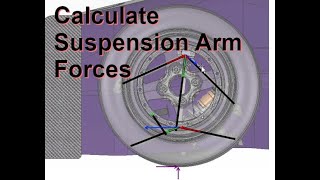Import Suspension Hardpoints in Lotus Software | Double Wishbone Geometry | Solidworks | Part-1
Hello everyone, in this video I have shown how toExtract suspension coordinates or hardpoints from Solidworks software. Double wishbone Suspension geometry layout was created in Solidworks software.
I have also shown how to align the suspension geometry in both the software such that it is easier to identify which axis of Solidworks is in line with which axis of Lotus software.
00:00 Intro
00:22 Creating a reference suspension
01:57 Basic Interface of Lotus
02:31 Creating a database in Excel
03:31 Aligning Suspension layout view and axis in both software
05:47 Entering coordinates from Solidworks in Excel database
06:23 Upper wishbone coordinates
07:53 Lower wishbone coordinates
09:06 Damper coordinates
09:58 Steering rod coordinates
10:59 Spring coordinates
11:50 Wheel centre and spindle coordinates
13:30 Final updated database of all coordinates
13:45 About Upcoming video
If you found the video informative, please hit the Like button, Comment on any doubts/issues related to the content in the video, and please share among your friends and colleagues.
Stay tuned with us for more content related.
Links for more similar content:
HArm Suspension with One Control Link • HArm Suspension with One Control Lin...
Double Wishbone | AntiAckerman • Suspension & Steering Geometry (Front...
GoKart Chassis | Steering Geometry • GOKART CHASSIS | STEERING GEOMETRY |...
BAJA ATV SKETCH • BAJA ATV | Solidworks | 3D Sketching ...
#double wishbone #solidworks #Lotus