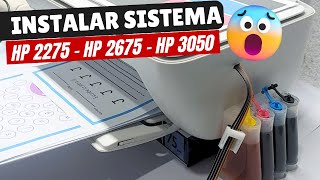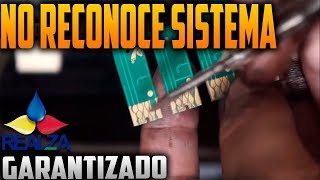I bought a damaged and stored printer | I put it to work at 100%
Printer stored unused, I rescued it and put it to work normally
Video recording date: October 21, 2022
CHAPTERS
00:00 Greeting, introduction and explanation
05:53 Implements and elements to use
06:31 Checking ink levels in printer before firmware
08:50 Enter Inkchip.net website
09:53 Downloading firmware and activation
10:18 Buying activation serial online
12:30 Firmware execution and activation with serial
17:58 Checking ink levels after firmware activation
19:03 Preparation of the continuous ink system tanks
27:09 Adaptation and installation of continuous system in the printer
33:31 Head cleaning before testing
34:39 Injector test after head cleaning
35:43 Tips, conclusions and additional notes
36:22 Farewell
I leave you the links to download 7zip to unzip the compressed file, if you don't have it
7Zip for Windows 32bit
https://www.7zip.org/a/7z2101.exe
7Zip for Windows x64 64bit
https://www.7zip.org/a/7z2101x64.exe
I leave the contact information of the company that sells the virtual chips
Company Name: INKCHIP Solution For Chipless Printing
Website: https://inkchip.net
Tel.:+372 8130 4009
Email: [email protected]
Whatsapp: +372 8130 4009
WeChat ID: inkchipnet
Link to download software: https://inkchip.net/soft/
YouTube Channel: / @inkchipofficial
Shopping links on Amazon, if you want to thank me, you can buy from the following links, you would help me a lot to continue growing in this channel and I could continue contributing to this community.
Empty Canon Deluxe Continuous System Tanks
https://amzn.to/3Gv7HrK
Ink bottles for continuous system (various options)
https://amzn.to/3PYAARG
https://amzn.to/3GDYYDT
https://amzn.to/3m46VbW
https://amzn.to/3x7Yh2j
https://amzn.to/3GEOhB1
Other videos that may be of interest
Install Driver/DriverEpson Printer and Scanner withCD onWindows 7, 8, 8.1, 10
• Instalar Controlador/DriverImpresor...
Install Driver/DriverEpson Printer and Scanner without CD inWindows 7, 8, 10
• Instalar Controlador/DriverImpresor...
Install Driver/DriverEpson Printer and Scanner | Without CD in Windows 11
• Instalar Controlador/DriverImpresor...
Unclog injectors | Internal injector cleaning | Epson head | Definitive solutionEpson Print
• Destapar inyectores | Lavado interno ...
Clarifications, answers and advice "Internal cleaning of injectors, unclogging Epson heads" Guide
• Aclaraciones, respuestas y consejos "...
Print doublesided manuallyEpson L3110 L3210 L3150 L3250 L210 L355 L575 XP2101 printers etc.
• Imprimir a doble cara manualImpreso...
Scan fromprinter to Windows | Epson event manager | L3110 L3150 L3110 L3250 L3251 L4150 L380
• Escanear desdeimpresora a Windows |...
Print and scan directly from your cell phoneEpson L3150 L3250 L4150 XP255 XP2101 Printer
• Imprimir y escanear directamente desd...
Print and scan | From cell phone and Windows PC |Epson WIFI Printer | L3150 L3250 L3251 L4150
• Imprimir y escanear | Desde celular y...
Reset or delete network settingsEpson printer | L3150 L4150 L355 L365 L375 L395 L396 etc.
• Resetear o borrar configuración de re...
Printing via USB, Bluetooth and WIFI | From Android Cell Phone or Tablet | Micro USB and USB Type C
• Impresión Movilpor USB, Bluetooth y ...
Install CHIPLESS on HP Laserjet 107A 107R 107W | New method, easier | inkchip
• Instalar CHIPLESSImpresora HP 107A ...
Install continuous ink system | Epson | XP235 XP235A | Inkchip | virtual chip
• Instalar sistema de tintas continuo...
Epson does not recognize continuous system chip | Definitive and permanent solution | inkchip
• ImpresoraEpson no reconoce chip sis...
Reset Epson L380 and other Epson models | Inkchip.net
• ResetImpresoras Epson L380 y otros ...
Reset waste ink pad counter | Various models Epson | Inkchip.net
• Resetear contador de almohadillas de ...
Install continuous ink system | Epson | WF7710 WF7720 | Inkchip | virtual chip
• Instalar sistema de tintas continuo...
Install continuous ink system | XP2101 | Inkchip | virtual chip
• Instalar sistema de tintas continuo...
Install continuous ink system, Epson WF3720 WF3721 WF3723 WF3725 WF3730 WF3733
• Instalar sistema de tintas continuo...
Hewlett Packard 107W laser printer | Unboxing | Review | Information | Print tests
• Impresoralaser Hewlett Packard 107W...
DYMO LabelWriter 450 Thermal Label Printer | Unboxing | Review | Installation | Evidence
• Impresoratérmica de etiquetas DYMO ...
Hewlett Pachard NeverStop 1000A Laser Printer | Unboxing | Review | Print tests
• ImpresoraLaser Hewlett Pachard Neve...
PrinterEpson L3210 L3215 | Initialization | Review | UnboxingInformation
• ImpresoraEpson L3210 L3215 | Inicia...
PrinterEpson WF2850 | Unboxing| Review | Information | Print and scanner tests
• ImpresoraEpson WF2850 | Unboxing|...
#Printer #Inkchip #epsonecotank