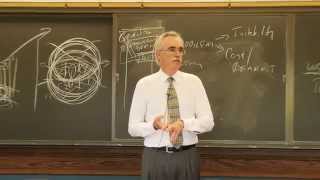How to write a VIDEO SCRIPT for your online course (sound more natural)
Reading from a script for your online course videos can save you a ton of time, but can also make you sound stiff and inauthentic. In this video, we’ll show you how to write a more authentic video script so you can keep the timesaving benefits of scripting without sounding like a robot.
#writeavideoscript #scriptinganonlinecourse #onlinecourses
TIME STAMPS:
How to write a VIDEO SCRIPT for your online course 00:00
Should I script or improvise? 01:04
Finding your "hybrid voice" 02:10
Step 1: Write a rough draft 03:07
Step 2: Edit your rough draft 05:00
Step 3: Prep your script for delivery 05:39
Ending 06:53
OUTLINE:
Make sure you’ve structured and outlined your content
* Refer to previous video: • How to outline and structure an onlin...
Scripting vs. Improvising
Scripting = less natural but less editing
Improvising = more natural but more editing
Hybrid Voice
* Authenticity is your biggest ally when it comes to gaining your student’s trust
* You can achieve what’s called a “hybrid voice” through a consistent writing practice
1. Write
2. Record yourself reading what you wrote
3. Listen back and edit to make it sound more natural
Repeat steps 2 and 3 until you’re satisfied
* You can apply this method to make your script sound more natural even if you haven’t already developed a writing habit
* If you feel comfortable, invite someone to listen as you deliver your script and provide feedback on how natural you sound.
Step 1: Write your rough draft
* Don’t edit as you go
Rip out your backspace key (JK)
If you need to add specific instructions or other information that you need to research before writing, make a quick note and move on
You can always go back later and put it in
* The goal is to get into a flow state
* If you have trouble writing without editing, you may find it easier to dictate your rough draft
* Record yourself going over the course material using the audio recording app on your phone
* Use an app that will create a transcription of your audio
Free dictation tools: Apple Dictation on iOS, Windows 10 speech recognition, Google Docs voice typing
Just Press Record $4.99 (iOS)
* Can record and then transcribe
* Can record into other iOS devices (like Apple Watch) and it automatically syncs
Descript $20 per month https://www.descript.com'>https://www.descript.com
* Automatically adds punctuation and basic formatting
* Also has features that allow you to edit videos directly through your transcript
Step 2: Edit your rough draft
* Make corrections
* Check for natural speech
* Make performance notes (put in brackets)
Words or phrases that need greater emphasis
Notes about something you’re demonstrating
* May want to allow for adlib
Jokes, personal stories
Can increase the authenticity
Can help you stay loose on the scripted parts
Step 3: Prep your script for delivery
* Add formatting so you’re more aware of the overall structure
Titles, bold, & italics
Especially helpful if you’re doing V/O
You can share as a supplement to your course and increase the value
* Break the text up
It’s important to avoid the “wall of text” but break it down even more
It’s hard to read a wall of text, but it’s even harder to perform (which is essentially what you’re doing)
Rather than 35 sentence paragraphs, break it down into 13 sentence sections.
* Save an unformatted version for the TelePrompTer
Some TelePrompTer apps will automatically remove formatting, but it’s good to have a clean transcript just in case.
RESOURCES:
Descript (Audio dictation tool): https://www.descript.com'>https://www.descript.com
Just Press Record (Audio dictation app): https://www.openplanetsoftware.com/ju...
Outlining your online course: • How to outline and structure an onlin...
Hybrid voice: • Video