How to use Zoom to give a PowerPoint presentation?
How to use Zoom to give a PowerPoint presentation? This tutorial on giving a presentation in Zoom will give tips that we can use when we're giving a PowerPoint presentation in Zoom. On the surface knowing how to share a PowerPoint on Zoom should be easy. But if you want to look that little extra bit slick in your PowerPoint presentation you want to get in the habit of sharing just the PowerPoint screen.
Use PowerPoint as a virtual background and having two screens to use Zoom to give a PowerPoint presentation allows me to choose which monitor I want to display my PowerPoint presentation on.
Also learning how to keep that Zoom window on top and I know that you also want to see your notes at the same time. This PowerPoint Zoom tutorial training video will give you all you need so you know how you would use Zoom to give a PowerPoint presentation.
Chapters
00:00 Start and Apology
00:49 Outlining what this Zoom tutorial will cover
01:35 How not to give a PowerPoint presentation with Zoom
04:30 Professional way to use Zoom to give a PowerPoint presentation
08:12 See the other slides while presenting
09:30 Enlarge part of the slide
11:17 Keep the Zoom windows on top of other windows
12:25 Use Pause Share button to move easily between PowerPoint slides
14:29 Use Window Mode to present in Zoom and see your notes
18:28 Use PowerPoint as your virtual background in Zoom
23:05 What you can do if you have 2 screens?
27:16 See meeting participants when presenting PowerPoint in Zoom?
28:35 Use presenter view to see your notes you made earlier in PowerPoint
That's how you would give a professional PowerPoint presentation through Zoom.
View virtual background minimal requirements:
https://support.zoom.us/hc/enus/arti...
Thank you for watching this PowerPoint Zoom tutorial training video. If you haven't comments or suggestions, especially on things you do when giving a PowerPoint presentation on Zoom please feel free to comment below.
#computertutoring #popples
Check out my website and social media to keep up to date enjoy learning
http://www.computertutoring.co.uk/
/ thecomptutor
/ computertutoring.co.uk
/ ct_tutoring
/ computer_tutoring
https://www.pinterest.co.uk/CT_Training/
















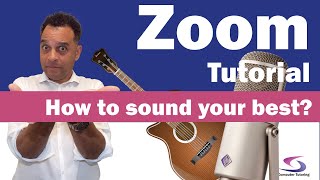


![All about PowerPoint Slide Master [Basic to Advanced]](https://i.ytimg.com/vi/qxvIUhFOdrs/mqdefault.jpg)












