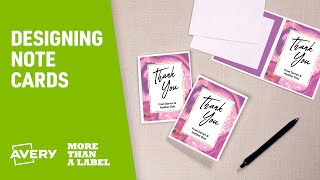How to Use the Edit One and Edit All Tools with Avery Products
Looking for tips on how to print individual labels on one sheet or how to copy one label to all labels on a sheet? Our helpful tutorial will give you all the info you need to use the edit one and edit all tools in Avery Design & Print Online to create the perfect labels for your needs.
Avery Design & Print Online provides a variety of intuitive tools to make it quick and easy to customize and print templates for labels, cards and more. No download is required, just access Design & Print Online through your browser to access thousands of free Avery templates and design tools.
For more help with Avery products:
https://www.avery.com/help/
Follow us on social media for more ideas, tips and free templates:
Facebook: / avery
Instagram: / avery
Pinterest: / avery
Twitter: / averyproducts
LinkedIn: / averyproductscorporation
TikTok: / averyproducts