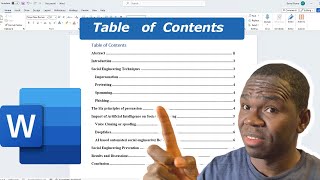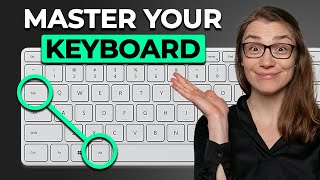How to Use Speech-to-Text Voice Typing in Word u0026 Docs - Type Hands-Free for Faster Content Creation
Learn how to use voice typing and dictation speechtotext technology to type without using your hands in Google Docs and Microsoft Office apps like Word, Outlook, PowerPoint, and OneNote. Voice typing with voicetotext and voice commands give you a powerful handsfree experience that can help you write and create content faster and easier by dictating text instead of typing it on your keyboard.
You'll see how to use Dictate in Word and Voice Typing in Docs, which can help make your writing and content creation flow more naturally while saving time. From writing emails and reports to crafting blog posts and articles, you'll learn valuable voicetotext tips and tricks that will enhance your writing workflow.
Whether you're a writer, student, professional, or anyone seeking a handsfree solution, this tutorial will equip you with the knowledge and skills to make the most of speechtotext technology.
Dictation features may vary based on your device and operating system. You'll need a microphone and a reliable internet connection and Microsoft users need a subscription to Microsoft 365, and to be on Windows 10 or above.
Accessing SpeechtoText
Microsoft Office Apps:
Home tab Voice section of ribbon Dictate
Google Docs (https://docs.google.com):
Open a new Doc then navigate to Tools Voice Typing
Or use the keyboard shortcut Ctrl+Shift+S to access dictation technology
#speechtotext #voicetyping #msword #googledocs #windows11 #windows10 #voicetotext
READ THE TUTORIAL www.sharonsmithhr.com/tutorials/unleashyourvoicetypehandsfreeusingdictateandvoicetypinginwordanddocs
Unleash Your Voice! Type HandsFree Using Dictate and Voice Typing in Word and Docs
VoicetoText Tips for Writing & Content Creation
TIMESTAMPS ⏰
00:00 VoiceToText Voice Typing
00:35 Dictate in Microsoft Word
00:58 Dictate Settings in Microsoft Word
01:48 Type HandsFree in Microsoft Word
02:48 Voice Commands for Dictate in Microsoft Word
03:33 Dictate in Outlook & PowerPoint
04:28 Voice Typing in Google Docs
COURSE
Create Fillable Forms, Surveys & Questionnaires in Microsoft Word like a Pro: • Creating Fillable Forms in Microsoft ...
WATCH NEXT • How to Auto Populate Repeating Text i...
Save Time! Auto Repeat Text in Word
CHANNEL LINK
/ @sharonsmith
Visit my Channel page on YouTube to see all my videos, playlists, community posts and more!
TEMPLATES
Check out my helpful list of templates available for purchase: https://creatoriq.cc/43c51cv
Thank you for supporting my channel!
FREE DOWNLOADS ⬇
✦ Visit https://mailchi.mp/6a0859ea0844/sharo... to signup for my email list and get FREE downloads of super helpful spreadsheet formulas, dashboards and Org Chart templates.
CONNECT WITH ME
Visit my website: https://www.sharonsmithhr.com for more information, tools and resources.
LinkedIn: / sharonsmithhr
Twitter: / sharonsmithhr
Instagram: / sharonsmithlearning
Facebook: / sharonsmithlearning
GEAR ⚙
Blue Yeti USB Microphone: https://amzn.to/2W4SbzV (Great for recording professional sounding audio for your videos!)
Silent Mouse: https://amzn.to/3pxpc25 (This is a really cool mouse!)
Screen Recording Software: https://techsmith.z6rjha.net/NZG5b
Green Screen: https://amzn.to/2DnHsY2
Camera: https://amzn.to/39KvpQA
Live Stream Tool: https://amzn.to/2VFJyID (Turns your DSLR into a top notch webcam)
RESOURCES
✏ JotForm: https://www.jotform.com/pricing/?utm_...
TechSmith Camtasia Screen Recording: https://techsmith.z6rjha.net/SharonSm...
Wondershare PDFelement (PDF Editor): https://bit.ly/31QEkA8
PresenterMedia: https://shareasale.com/r.cfm?b=417324...
Links included here are affiliate links. If you click on these links and make a purchase, I may earn a small commission at no additional cost to you. Thanks for supporting this channel!
SUPPORT THIS CHANNEL
Hit the "$Thanks" button on any video, or
Donate through my PayPal link: https://www.paypal.com/cgibin/webscr...
If you found this content helpful, please consider donating to my channel. Your donation, no matter what amount, is greatly appreciated and goes towards producing more content that enhances your productivity and elevates your skills.
You can also support my channel just by watching, liking, and sharing all my videos! Thank you so much! ❤
PLAYLISTS
➤Creating Fillable Forms: • How To Create A Fillable Form In Micr...
➤ Word Tutorials: • Microsoft Word Tutorials
KEYWORDS:
Speechtotext, Voicetotext, Voice Typing, Dictation, Word, Outlook, PowerPoint, OneNote, Docs, how to use voicetotext, how to use voice typing